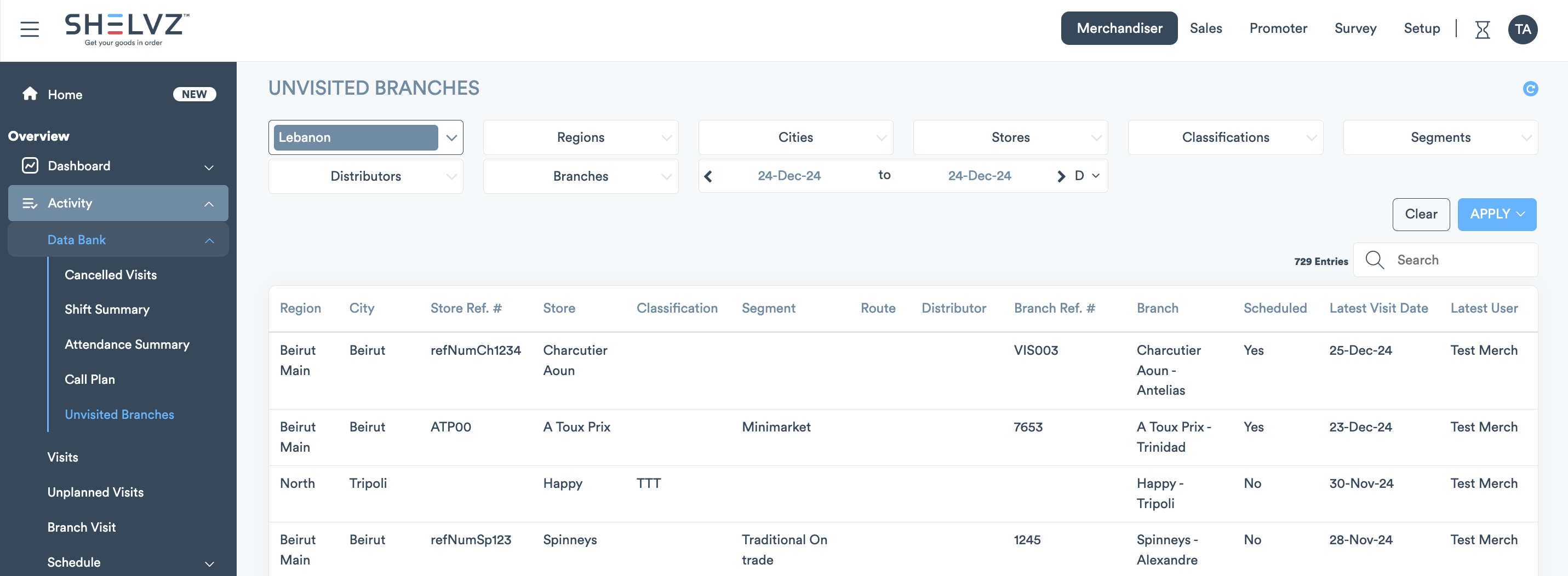December 2024
Explore the latest updates and improvements to our web portal and app, designed to enhance your user experience.
Highlights
Field reps can now audit existing POS materials or add new ones in real time, including both company and competitor POSMs.
Privileges can now be assigned at region and city levels.
And there’s more!
Revamped POS Materials Module for Real-Time Flexibility
We’ve upgraded the POS Materials module to better align with your dynamic business needs and provide greater flexibility for field reps.
Previously, POSM allocations were predefined in the portal, limiting field reps to auditing based on fixed setups. Additionally, grouping POSMs by material during audits made it difficult to track individual items and their specific statuses accurately.
With the updated module, field reps can now audit existing POSMs or add new ones in real time, including both company and competitor POSMs. Each item is also treated as a separate entity, enabling more precise auditing and reporting.
Key features:
Auditing an Existing POSM: Field reps can review and update the availability and condition of POSMs already allocated to their branches.
Adding a New POSM: Field reps can add new POSMs in real time, using predefined setups.
This enhancement allows your field reps to handle POSMs more effectively in the field, improving both accuracy and operational efficiency.
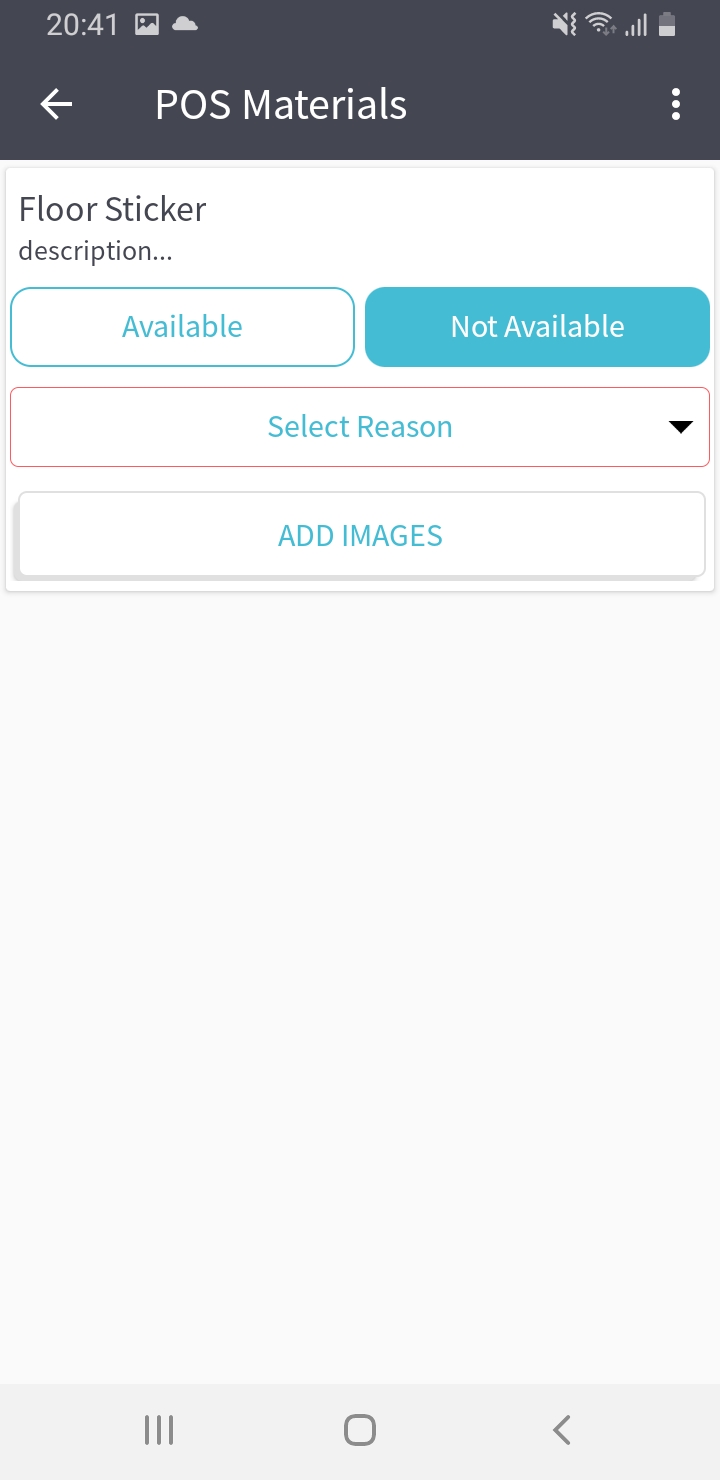
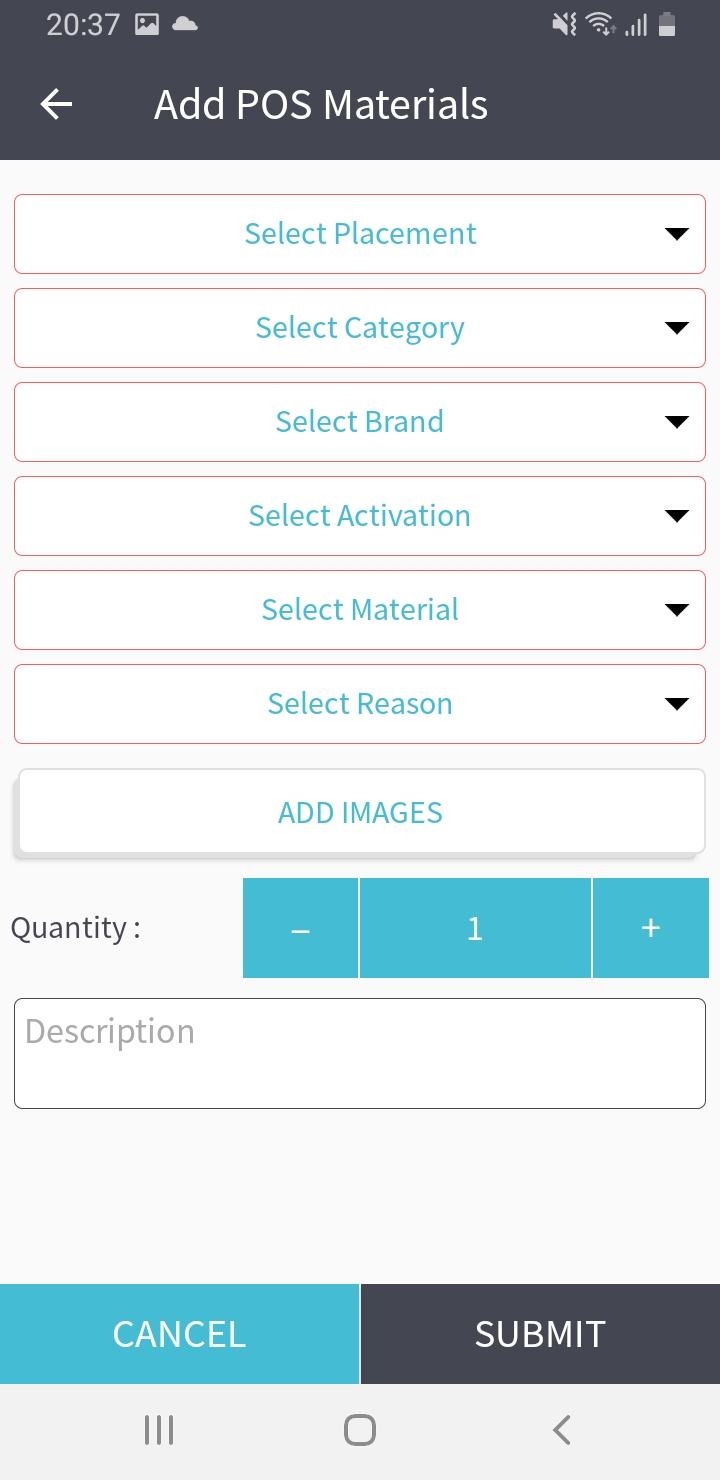
Enhanced Privileges Management at Region and City Levels
The existing privileges feature now supports region and city levels, allowing you to assign privileges beyond the branch level. This improvement streamlines operations, reduces manual updates, and offers greater flexibility, especially when new branches are added.
Improved User Tracking with Region and City Assignments
Easily manage geographical tracking by assigning regions and cities to your users directly from the Employees' view. This simplifies the tracking of users responsible for specific locations, leading to more efficient data gathering and improved reporting.
This information is available in the following reports:
Shift Summary and Attendance Summary
Idle Time and Travel Time
Coverage and Coverage Summary
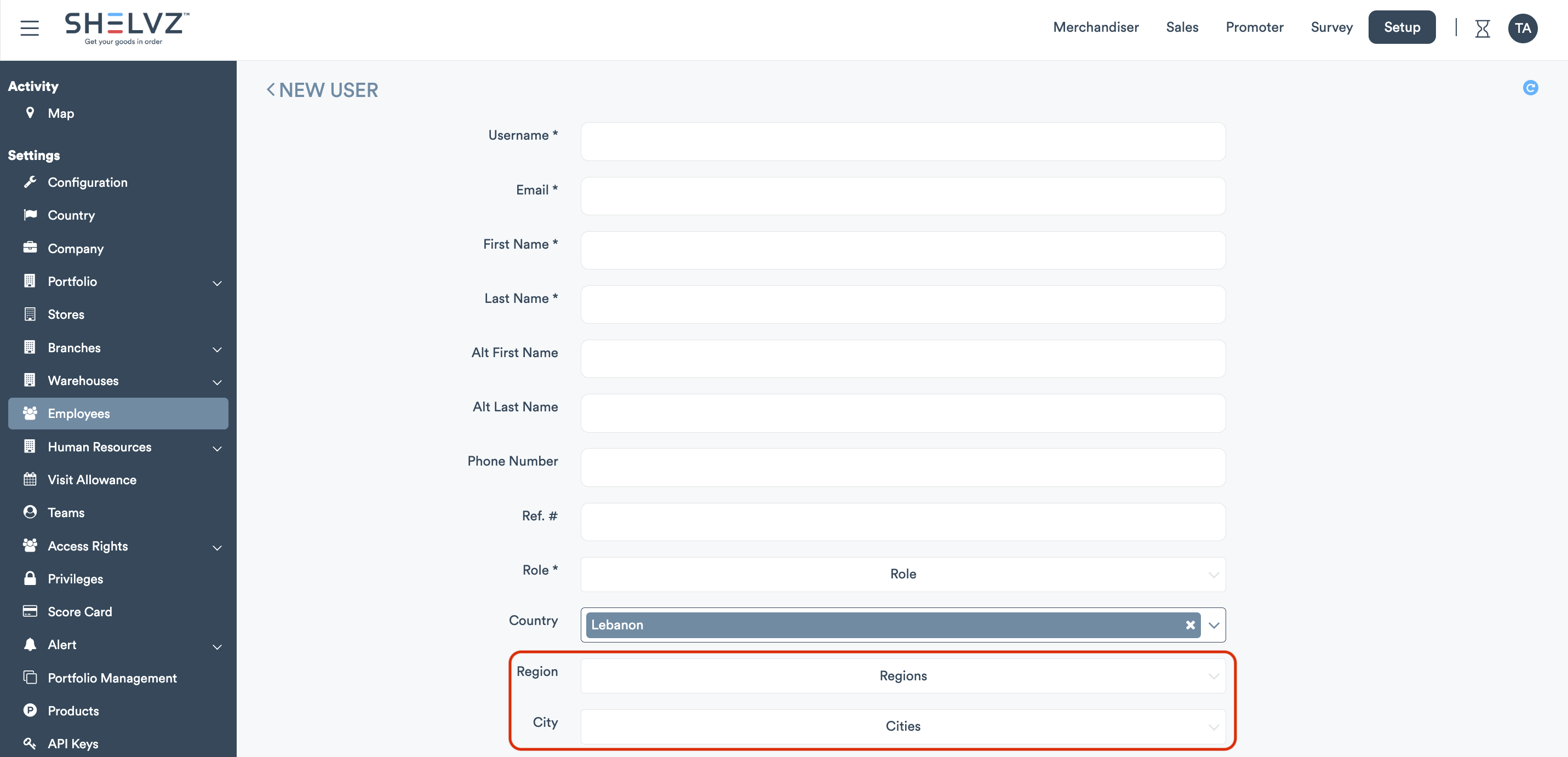
Streamlined Updates with Bulk Edit in Employees View
Updating employee details just got easier! You can now edit multiple users at once with the new bulk edit option in the Employees view.
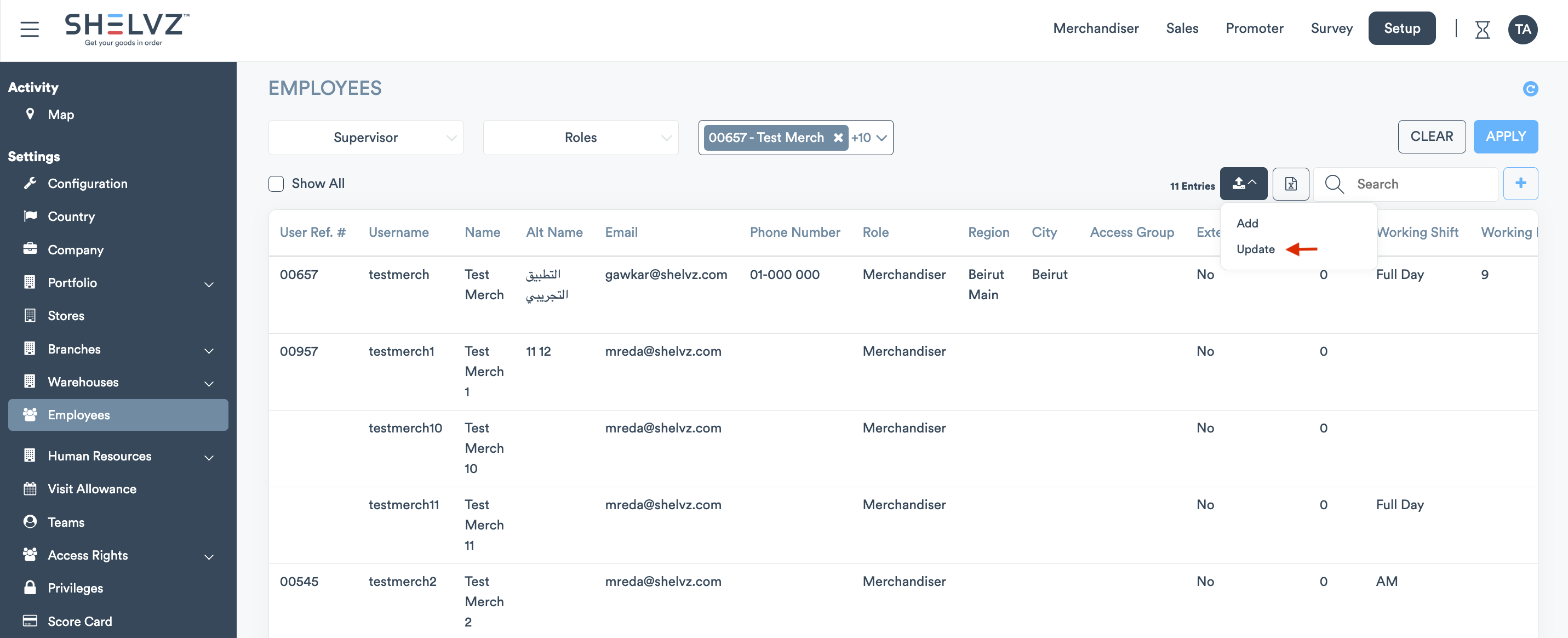
Automated Email Delivery for Stock Count Data Bank Report
Skip the hassle of manual exports! Our new scheduled email feature sends the Stock Count Data Bank report directly to your inbox, ensuring faster and more convenient access to the data you need.
Introducing the Unvisited Branches Report
Easily identify branches with no visits, whether scheduled or not, during a specific period with the new Unvisited Branches Report, now available in Activity → Data Bank.
Take action with clear insights to improve branch coverage.