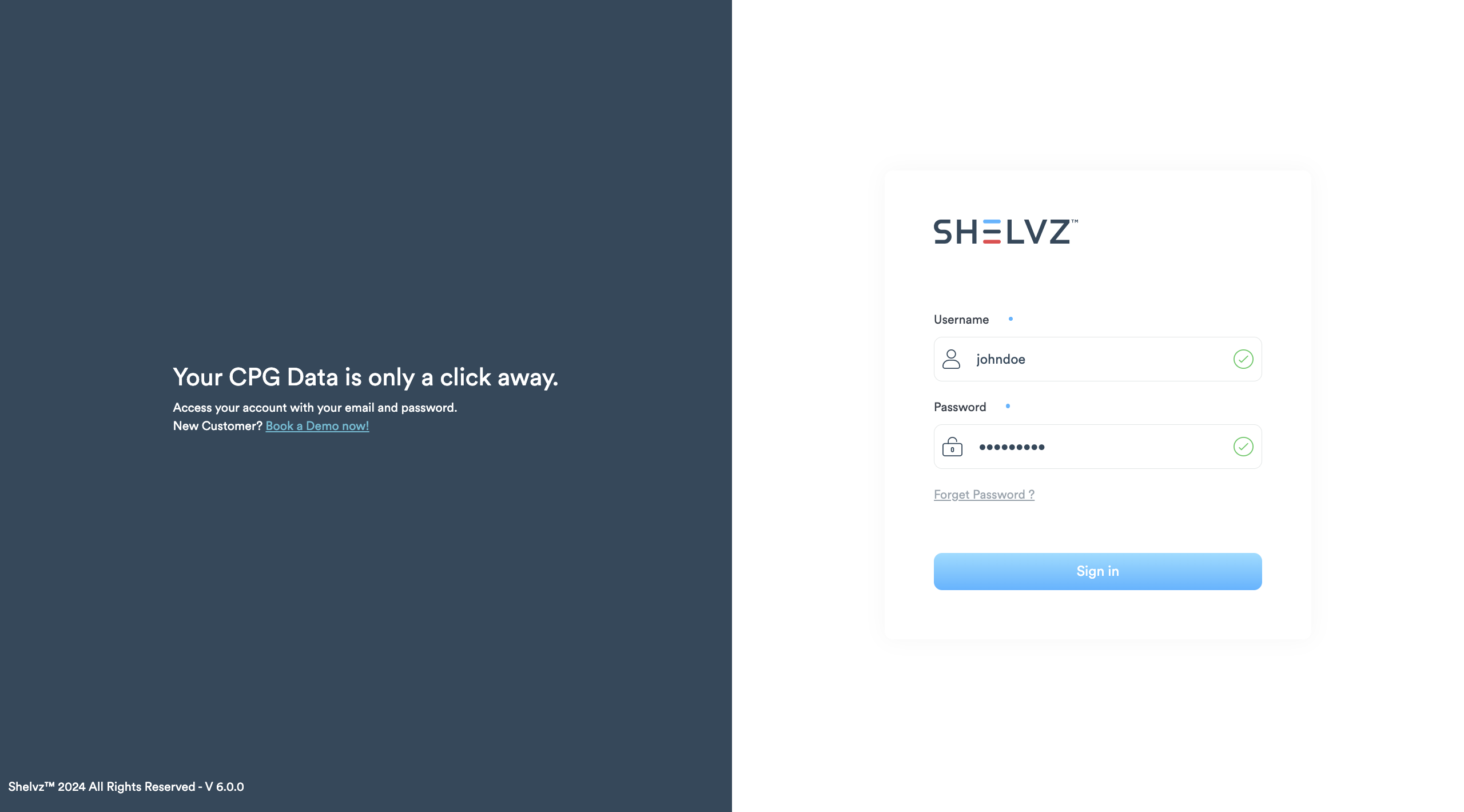July 2024
Discover the latest features and enhancements we've made to our web portal and app, all aimed at delivering a better user experience.
Highlights
Enhance productivity tracking and gain insights into OOS with new dashboard components.
Add all necessary information in one place within the Audit Images module.
Ensure field reps audit every SKU for complete and accurate reports with a new setting in Stock Count.
Understand promoter campaign performance with key metrics in the new Campaign Summary report.
And more!
New Dashboard Components
We’ve introduced new KPIs as additional charts in our scheduled dashboard PDF, specifically designed to enhance user productivity tracking and provide valuable insights into OOS (out-of-stock) occurrences:
Average First Visit Hour
Average Last Visit Hour
Average Hours on the Field
Average Travel Time
% Visit Completion
% Out of Frequency Visits
% OOS by SKU
% OOS SKU Mix
Dive in and discover these updates to maximize your operational efficiency!
User Filter for OOS Dashboard Components
Good news! You can now apply user filters to all OOS dashboard components. Previously, this wasn't possible, but we've made it happen to give you more control and flexibility in your data analysis.
Simplified Comments for Audit Images
Tired of jumping between reports to review the status of your shelves? We've got you covered! We’ve rolled out a new comment section in the Audit Images module. Now, your field reps can easily add all necessary information, such as placement dimensions, planogram status, OOS status, and additional comments, in one place. These comments are displayed in the Audit Images report, making your review process smoother and more efficient.
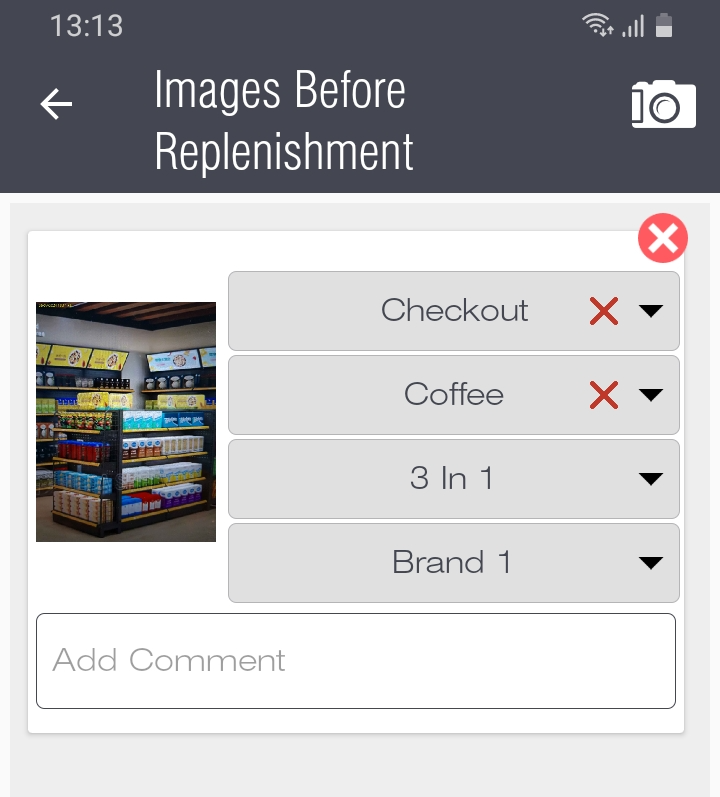
No More Incomplete Stock Counts!
Field reps know the drill: audit every SKU for accurate stock counts. However, with so many SKUs to check, audits often go unfinished, leading to incomplete reports. To tackle this, we’ve added a new setting in Stock Count that forces field reps to fill in all quantities on the list. This ensures every SKU is audited, giving you complete and accurate reports every time.

New Feature: Easy Data Clearing in Stock Count
Have your field reps ever accidentally added all SKUs via the dropdown in the Stock Count module and found themselves stuck manually deleting each one? Problem solved! Now, field reps can quickly clear all data with a new feature we’ve rolled out. This means no more time-consuming manual deletions or resetting visits, just a streamlined and efficient workflow.
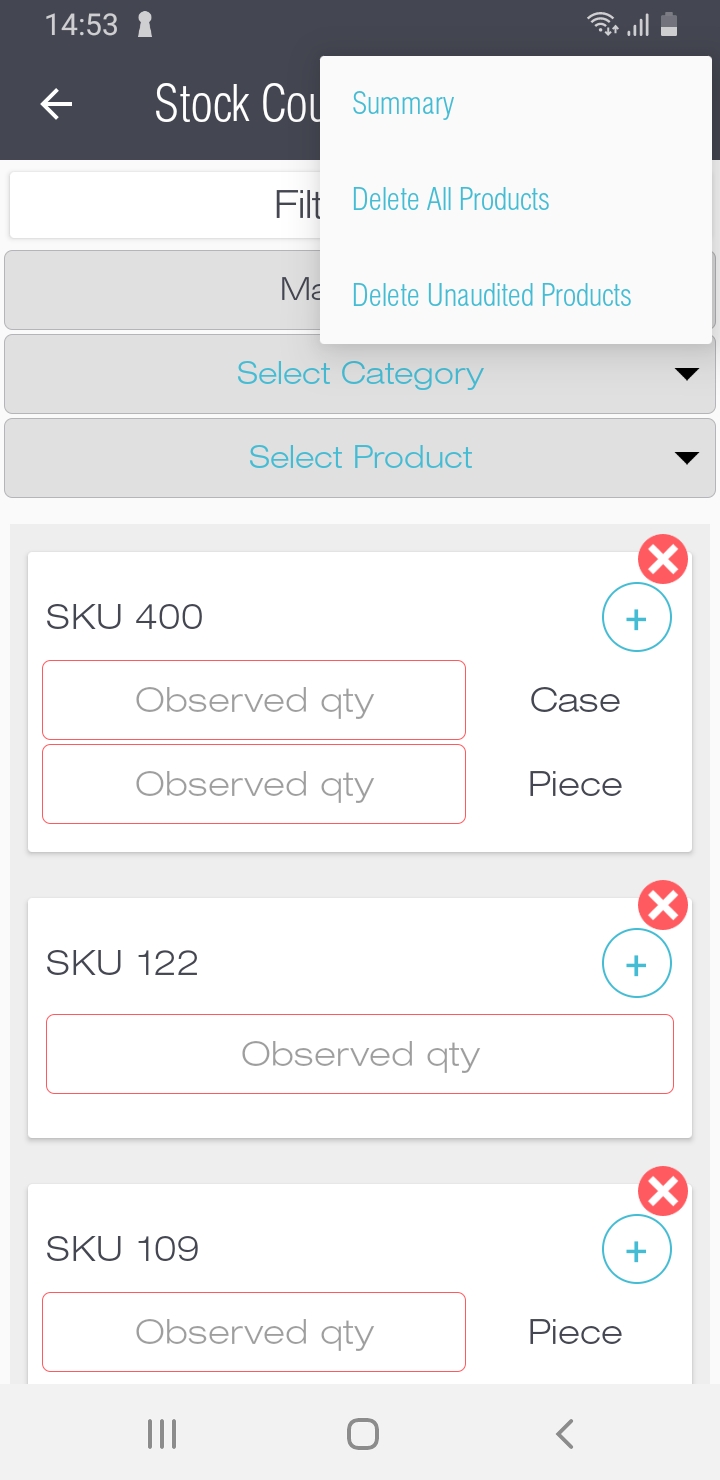
Launching New Trade Promotion Report: Campaign Summary
Our latest addition to Trade Promotion, the Campaign Summary, is designed to help decision-makers understand how their campaigns performed and whether they met their objectives. It provides key metrics on campaign reach, distribution, conversion rates, and more. Start using the Campaign Summary to gain valuable insights and improve your future campaigns!
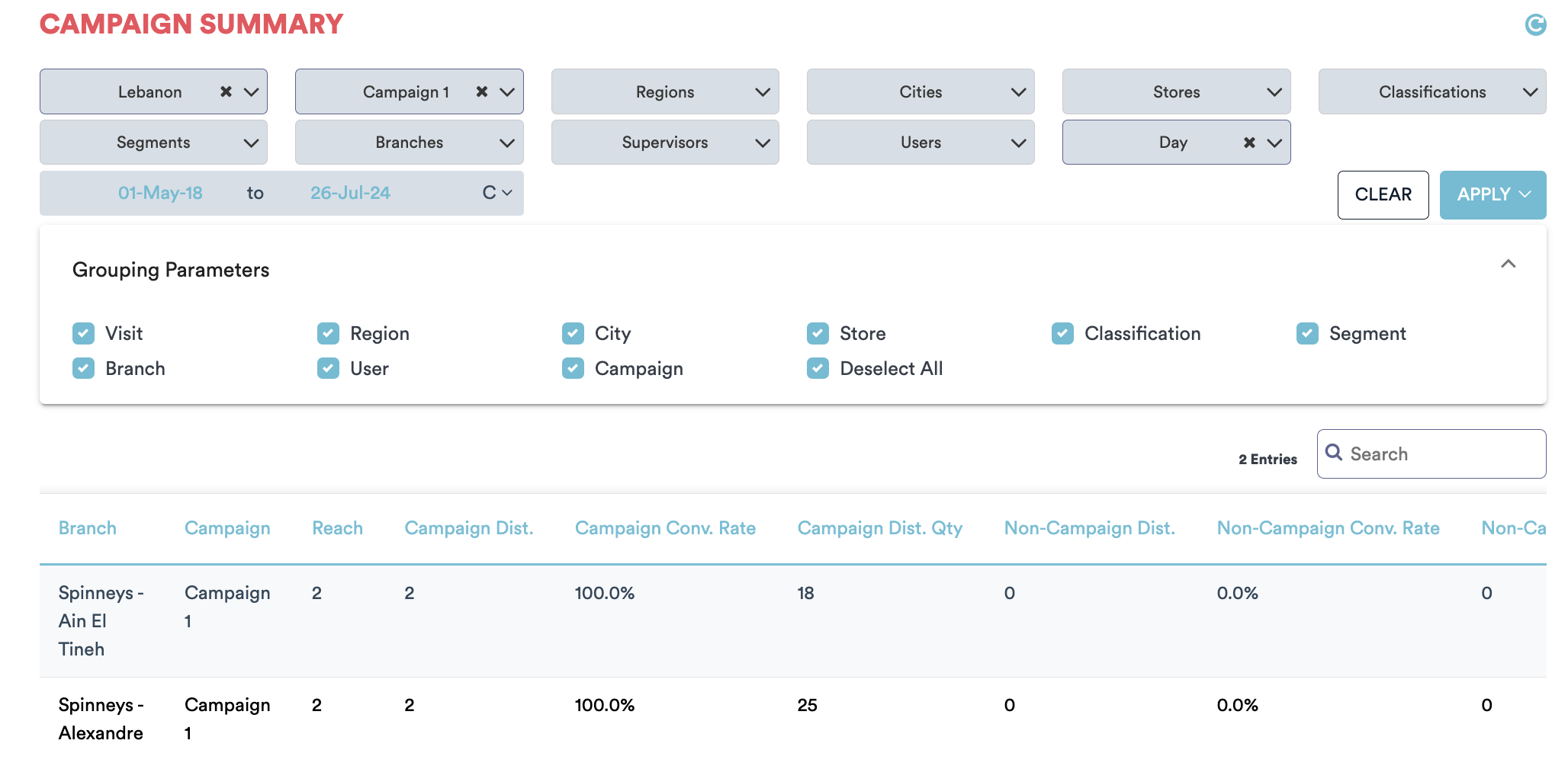
Exciting Portal Uplift
And last but not least, we're excited to announce that our portal has had an uplift! While the design you love remains the same, you'll notice some improvements that make the experience even better. Enjoy exploring the updated portal interface!