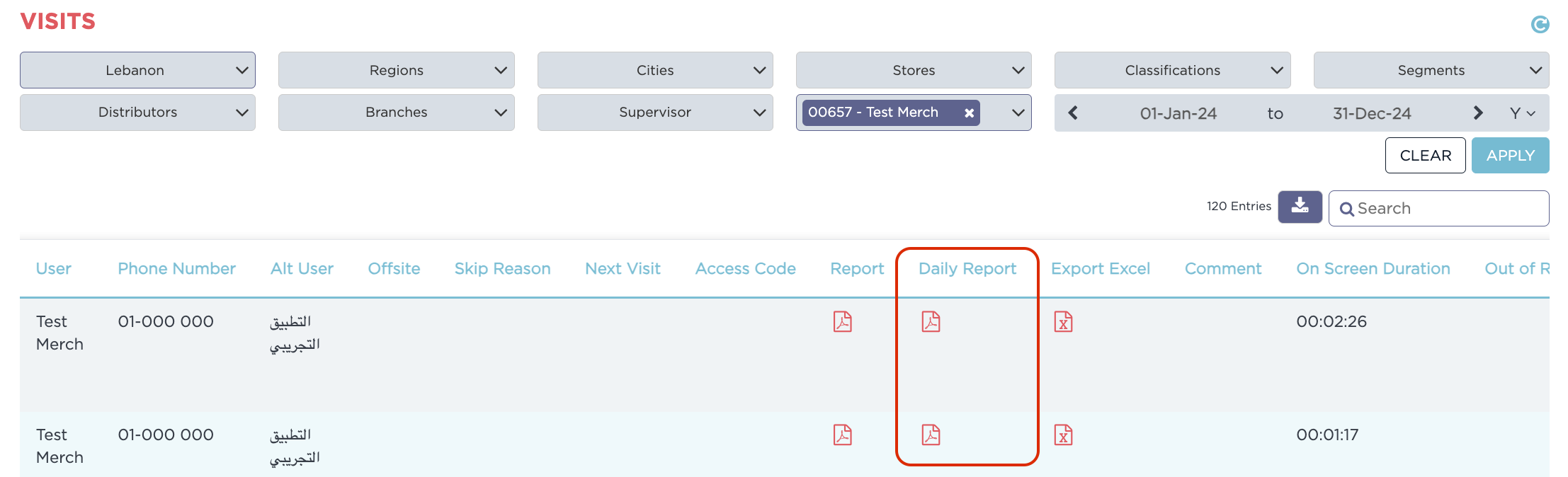May 2024
We are pleased to announce the latest update to Shelvz, introducing a range of exciting new features and improvements designed to optimize your user experience.
Highlights
Simplify visit data analysis with new Excel/CSV image exports.
Update your MSL with a user-friendly guide.
Ensure field rep presence with required check-in photos.
Gain control over unplanned visits with request approvals, clear scheduling, and efficient workflows.
And, much more below.
Visit Images Now in Excel or CSV!
Analyzing visit data just got easier! Our new Excel/CSV export for Visit Images lets you streamline verification, spot any gaps more effectively, and act upon insights – all in one seamless workflow.
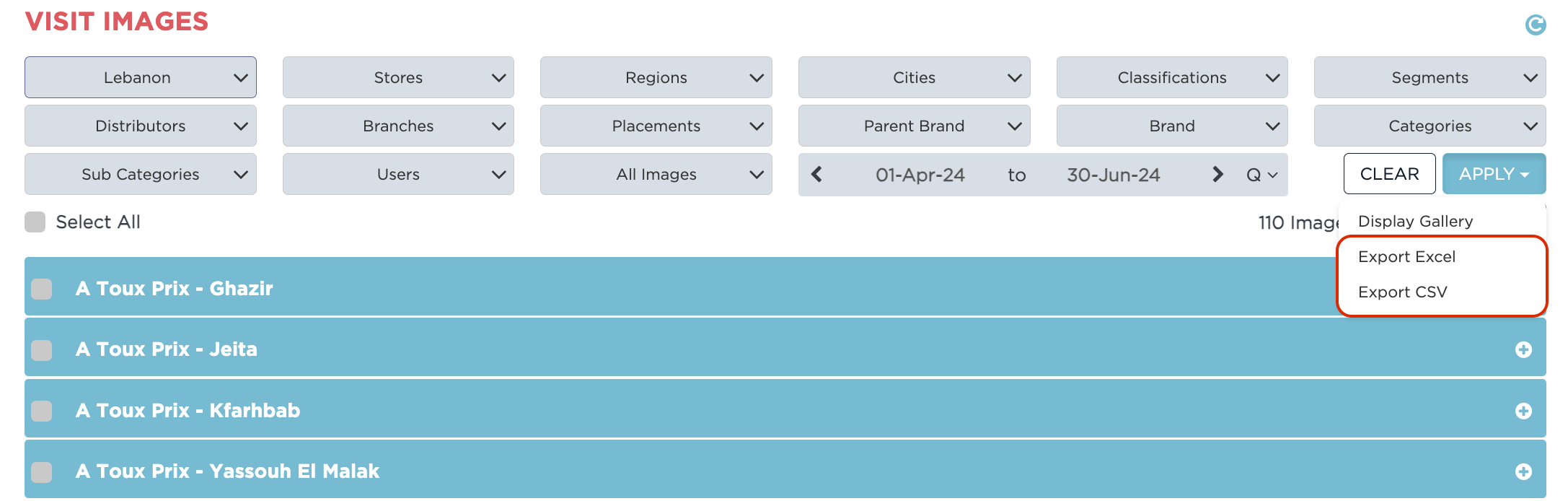
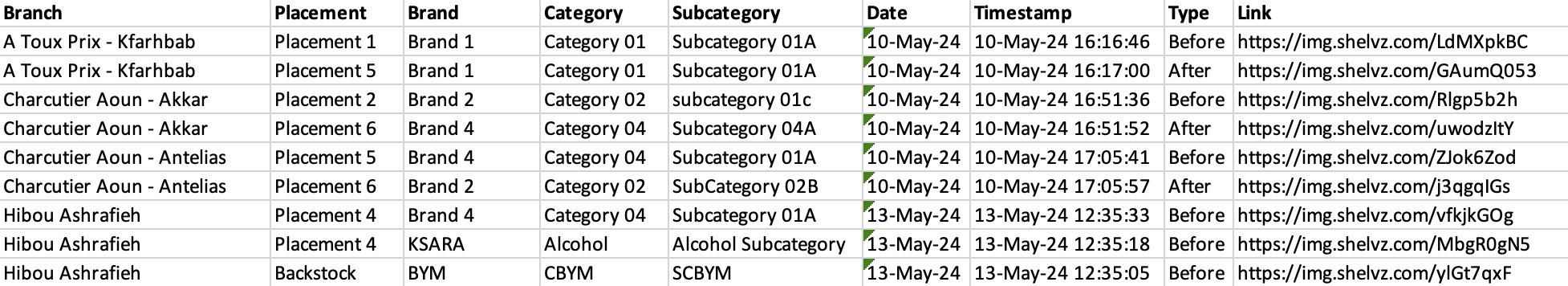
Improved MSL Management: Easier and Clearer!
No more MSL confusion! We've revamped the MSL (Must Stock List) setup process, offering a more user-friendly approach to keep your stock lists accurate. A clear step-by-step guide simplifies downloads and uploads for targeted SKU updates. Plus, a new bulk import option lets you replace the entire MSL with a single upload, ensuring only the included SKUs are listed. These improvements address previous challenges in MSL clarity. Want to learn more? Check out our how-to page!
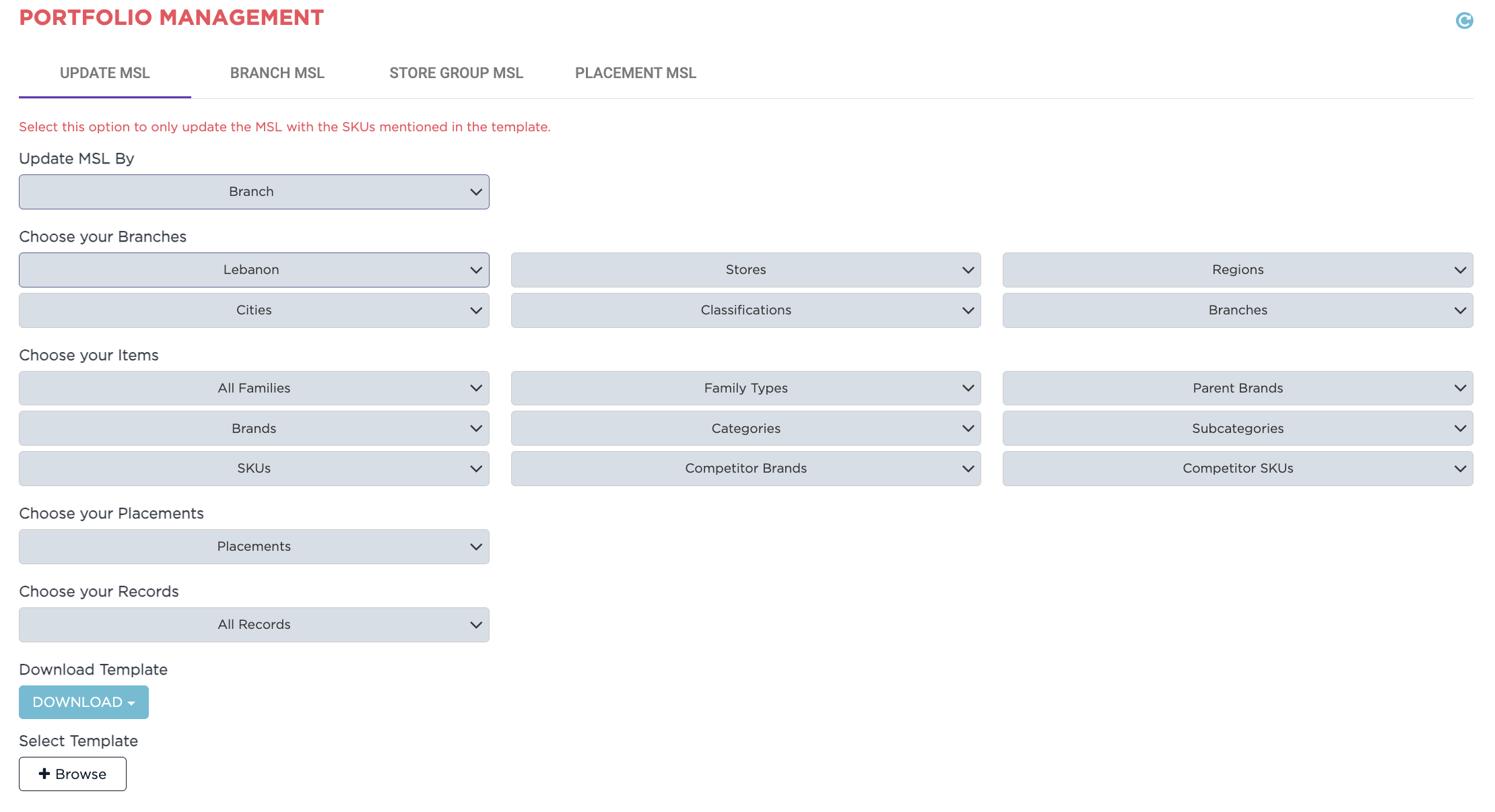
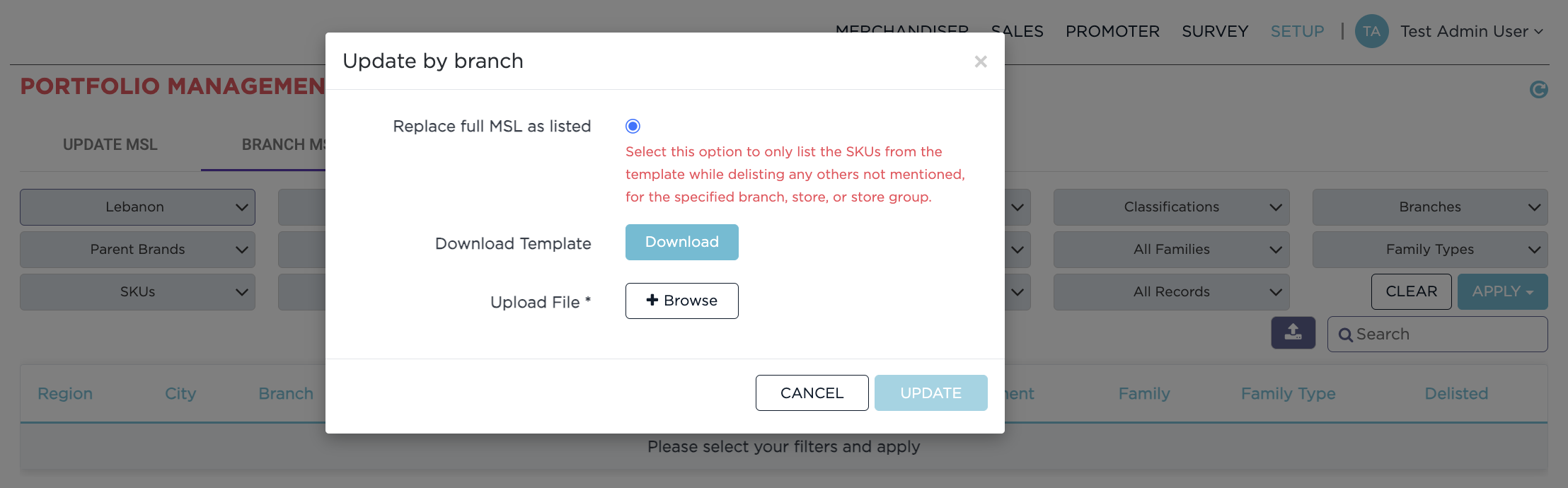
Mandatory Check-In Photos
We've made check-in photos mandatory for field reps, ensuring they capture a quick picture upon arrival at branch locations. These captured images are included in the Activity Visits report, providing a visual verification of their presence and real-time insights into field activity. Want to take control? Simply enable it from the Users' Access Rights.
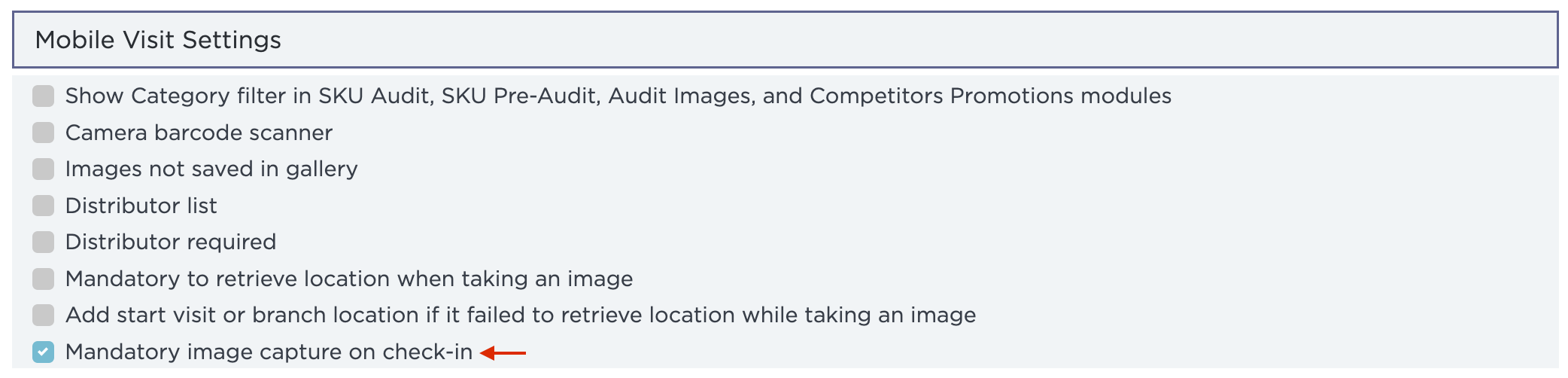

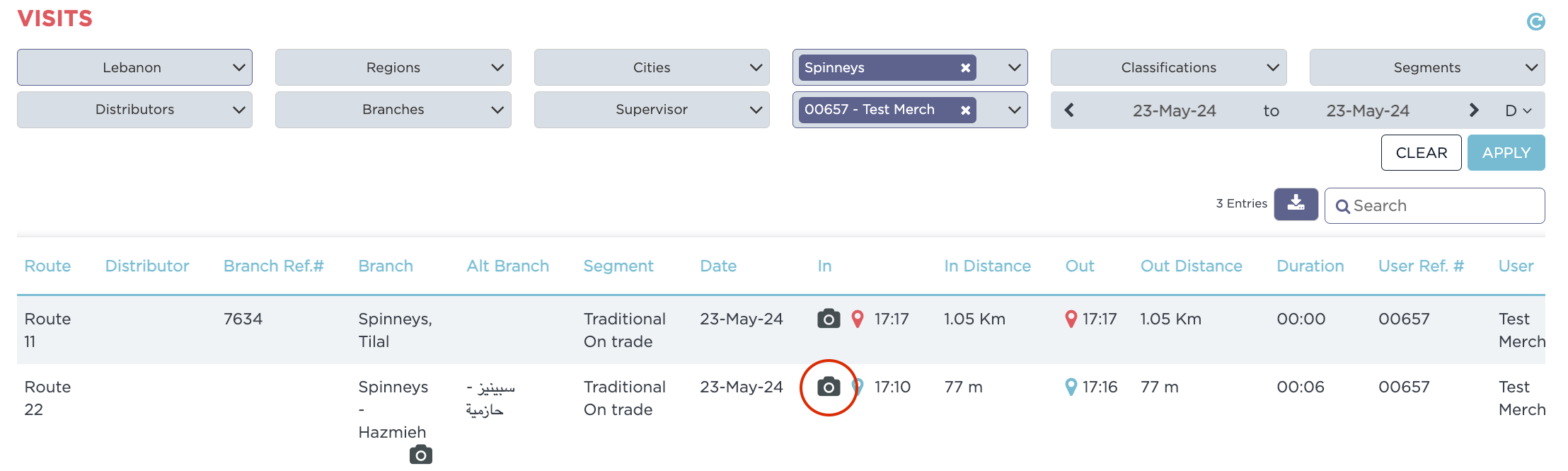
Photos Required for Cancelled or Skipped Visits
For even clearer documentation, you can now require field reps to take pictures whenever they cancel or skip a visit. This gives you a visual snapshot to support their reasons. Need to cancel due to illness? Snap a picture of a medical record (or anything that proves it). Flat tire? Snap a pic! These captured images are displayed in Call Plan, Cancelled Visits, and Activity Visits reports, making it easier to monitor field activity. Want this feature? Head to the Activity Settings page.

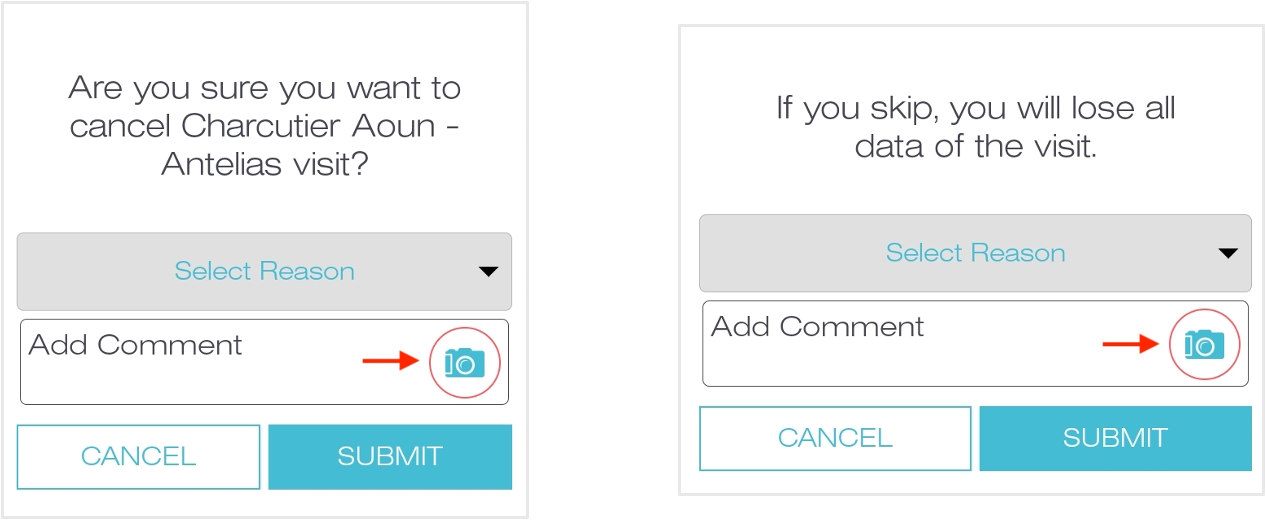
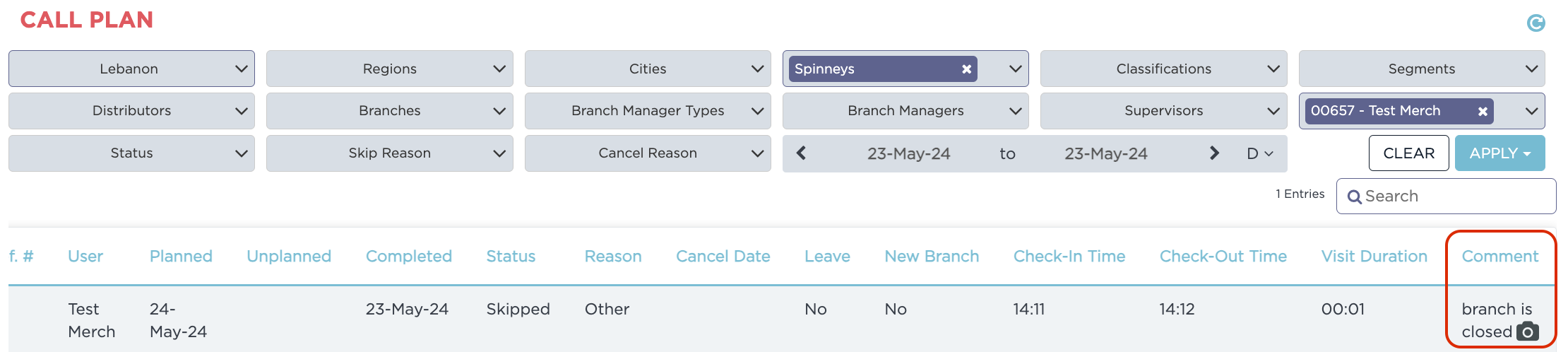
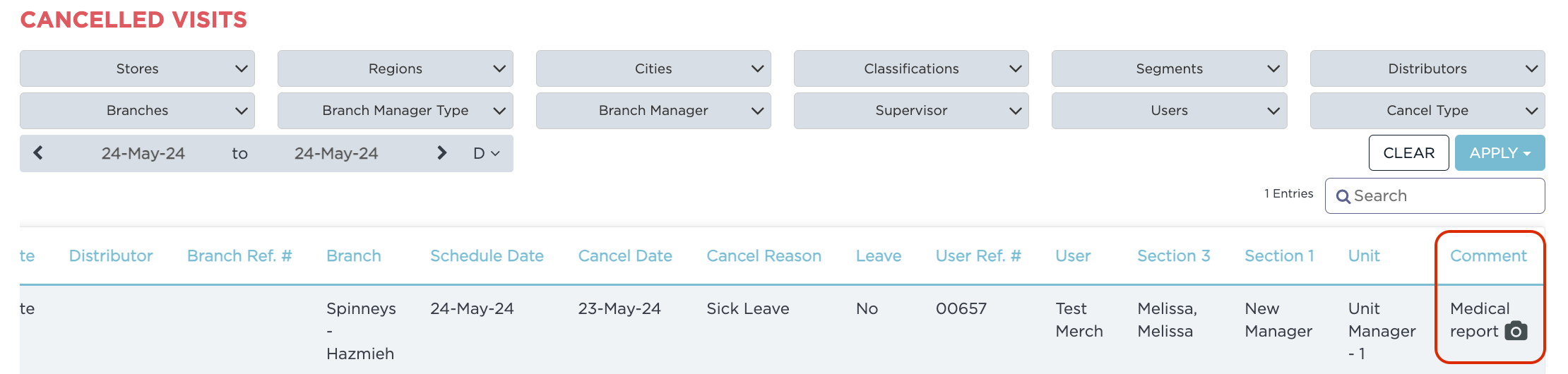
Introducing SKU images in Expiry Audit & Stock Count Modules
Say goodbye to SKU name confusion! Now field reps can visually identify products with images in both the Expiry Audit and Stock Count modules. This means faster inventory management and less time wasted trying to figure out what's what. Unlock this feature in the module settings page.

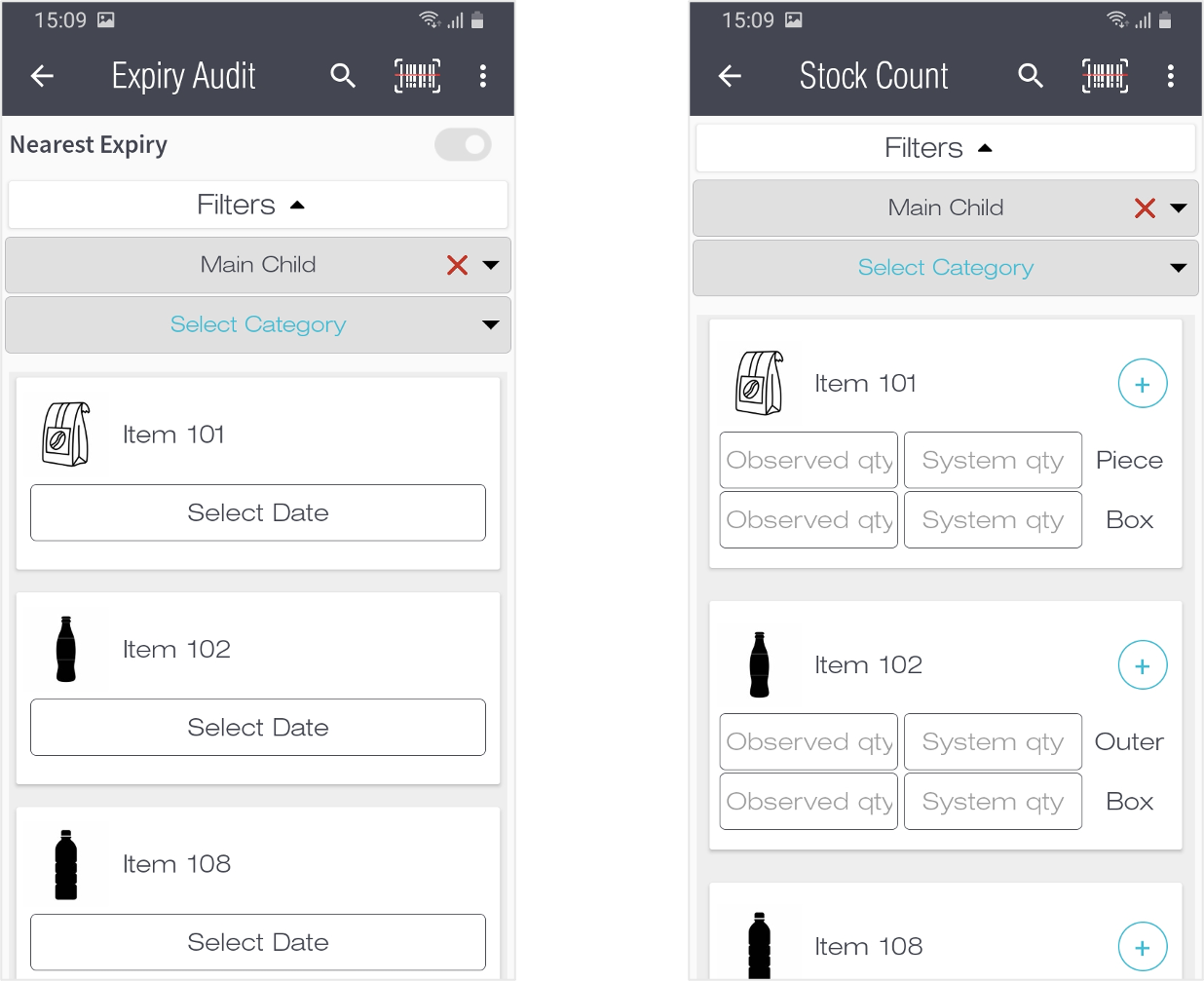
Get Control of Unplanned Visits with New Features
Managing those unexpected visits just got easier. We've streamlined managing those unplanned visits (occurring outside regular schedules) for a smoother operation. Admins can now submit requests with details like predefined visit type, reason, start/end times, and assigned field rep. These requests are then routed for approval, ensuring optimal scheduling. During these visits, field reps can focus on the task at hand - no need to worry about in-store activity restrictions, but GPS verification remains for location tracking. Ready to experience the new workflow? Check out our how-to page for more details.
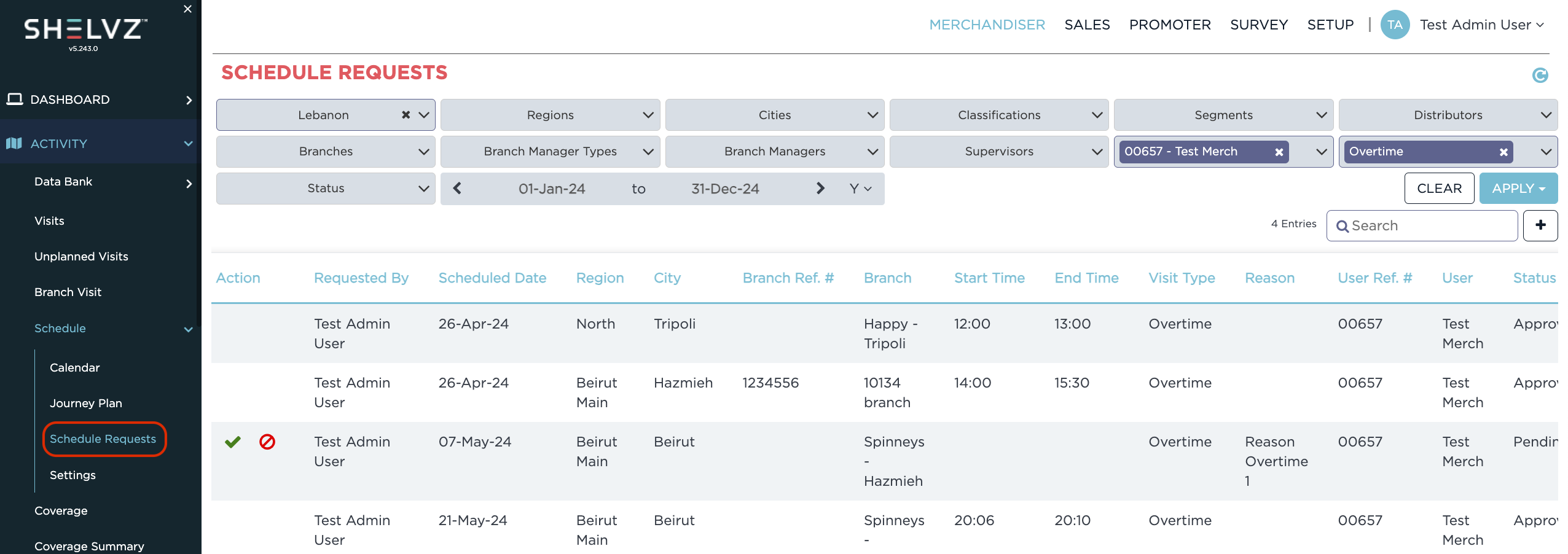
Get Daily Branch Audit Insights with Our New PDF Report
We’ve introduced a new PDF that delivers daily insights into branch audit visit data, providing you with the information you need to make informed decisions. The report offers detailed breakdowns of key metrics like On Shelf Availability (OSA), a list of unavailable products, and relevant images categorized by placement and category. This enhanced analysis empowers you to streamline operations and optimize your branches. Easily access this report directly from the Activity Visits report.