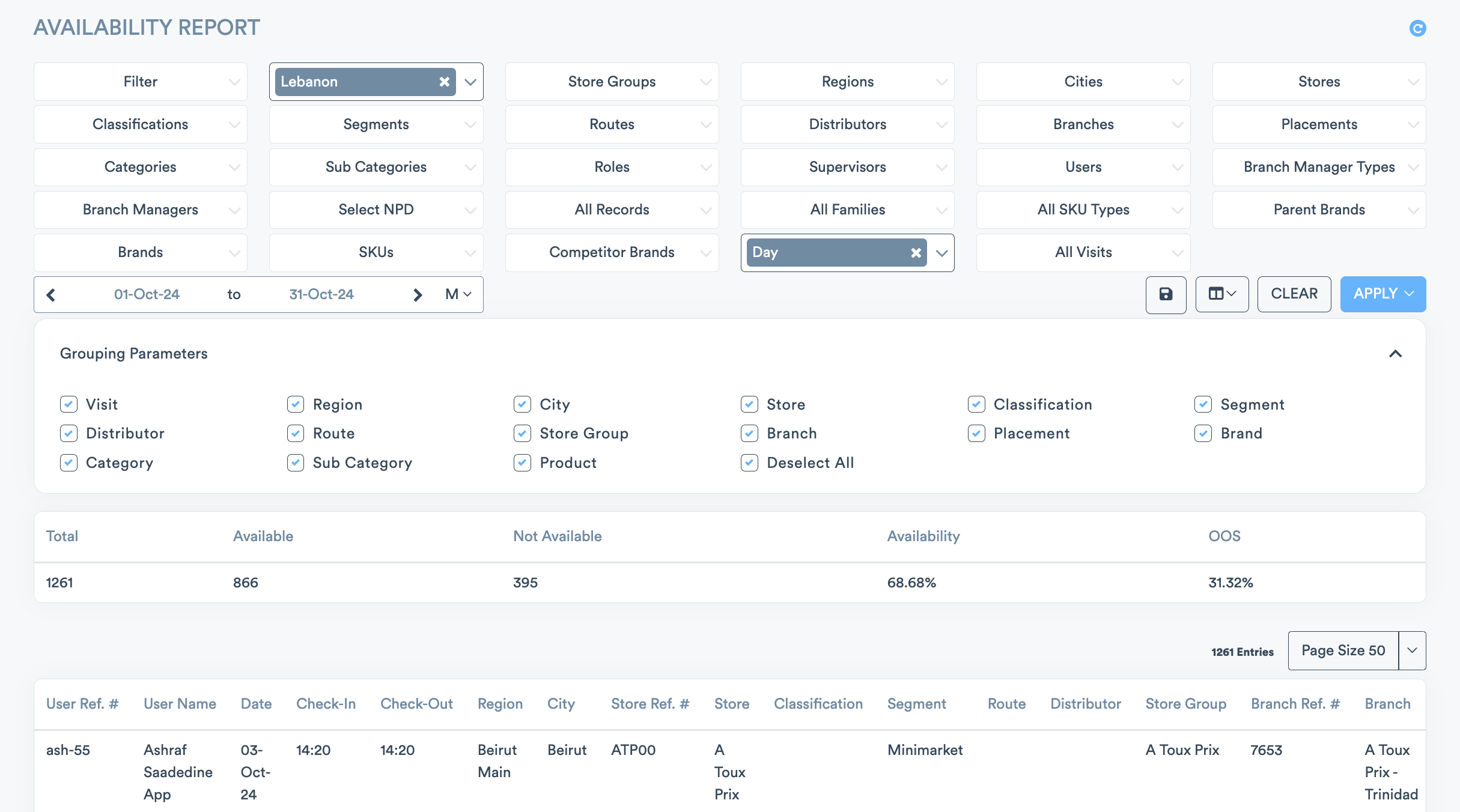October 2024
We are pleased to announce the latest update to Shelvz, introducing a range of new features and improvements designed to optimize your user experience.
Highlights
Send or deny pin code requests directly via email or the portal, with instant push notifications for field reps.
Receive instant notifications for OOS focused on specific brands or SKUs.
Manage user and branch evaluations independently with separate modules.
Pin Code Delivery Made Easy
When a field rep needs a pin code to start (due to geofencing), skip, or cancel a visit, you had to log in, find the request, and send the code manually. It’s a bit of a hassle, especially when you’re on the move!
To make things easier, you can now send or deny pin code requests directly from your email or the portal. Once a code is sent, field reps get it instantly as a push notification—no more waiting around! And to keep everything organized, we’ve added a new Notifications page on the mobile app in the side menu, so all updates are easy to find in one place.
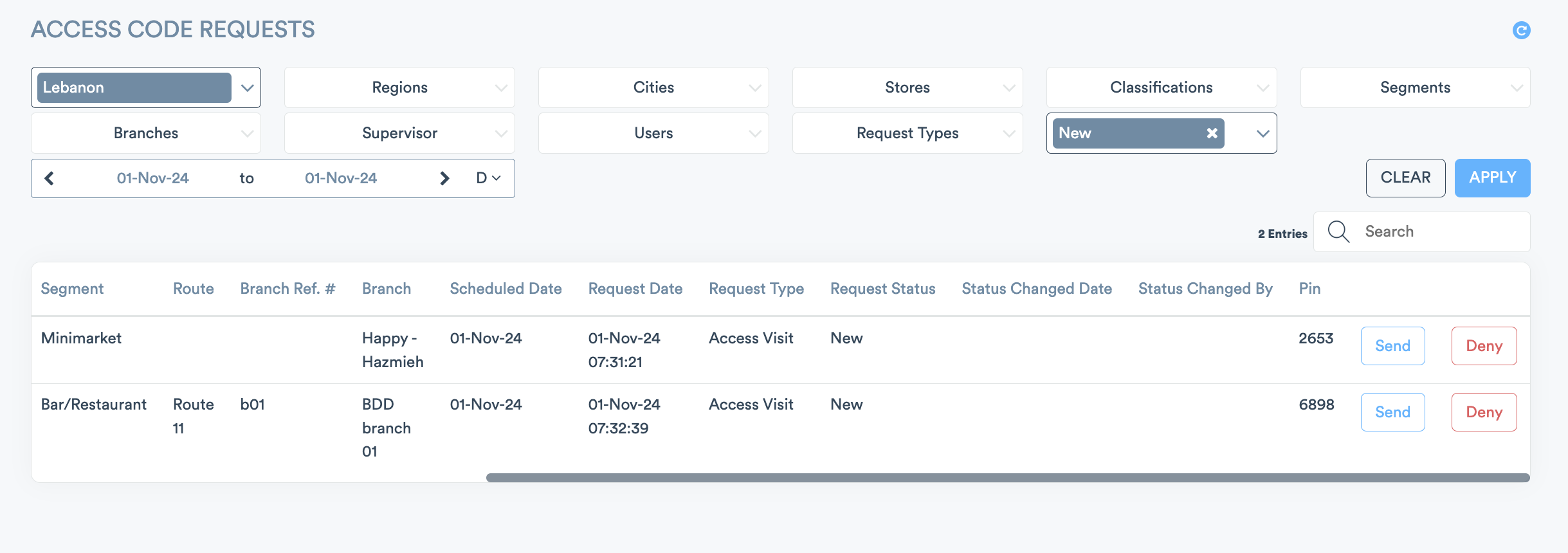
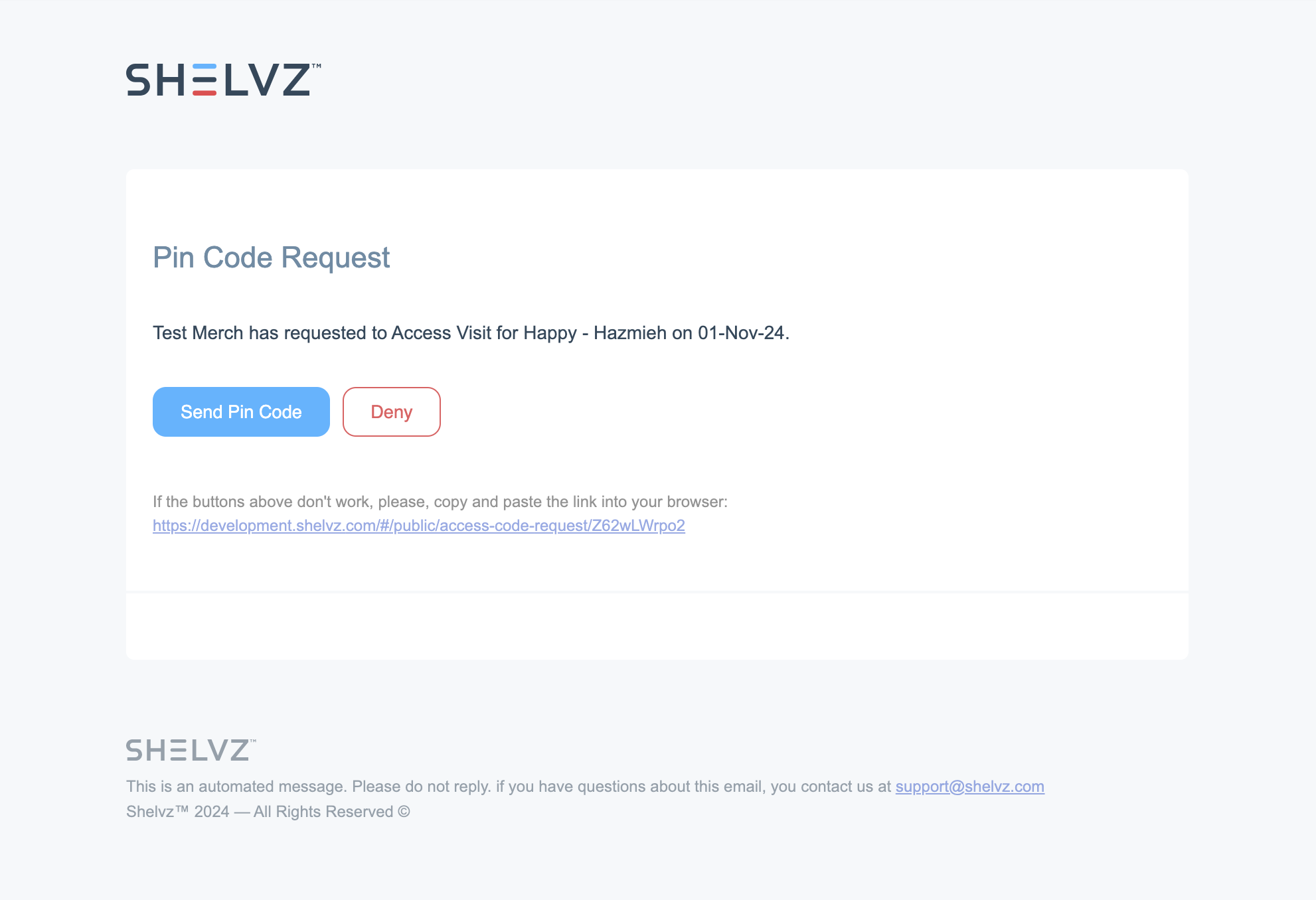
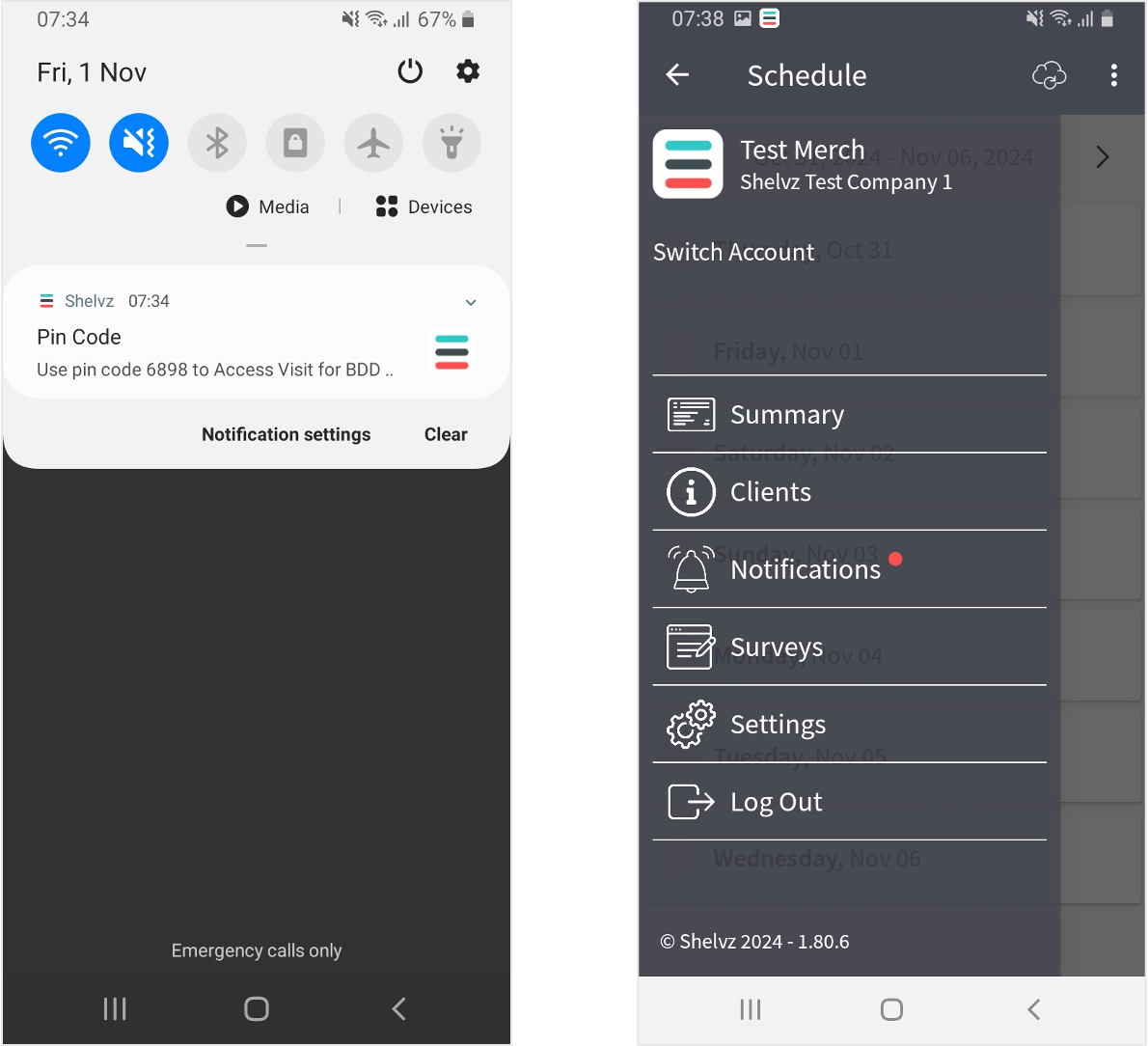
Instant Notifications for OOS Now Support Brand & SKU Filters
Our instant notifications for OOS via SMS and email just got even better! In addition to notifying you when the OOS % goes above a set threshold, you can now focus on specific brands or SKUs, ensuring you only receive alerts for the products that matter most. This update is perfect for new product launches, giving you precise unavailability percentages for selected SKUs so you can act quickly and effectively.
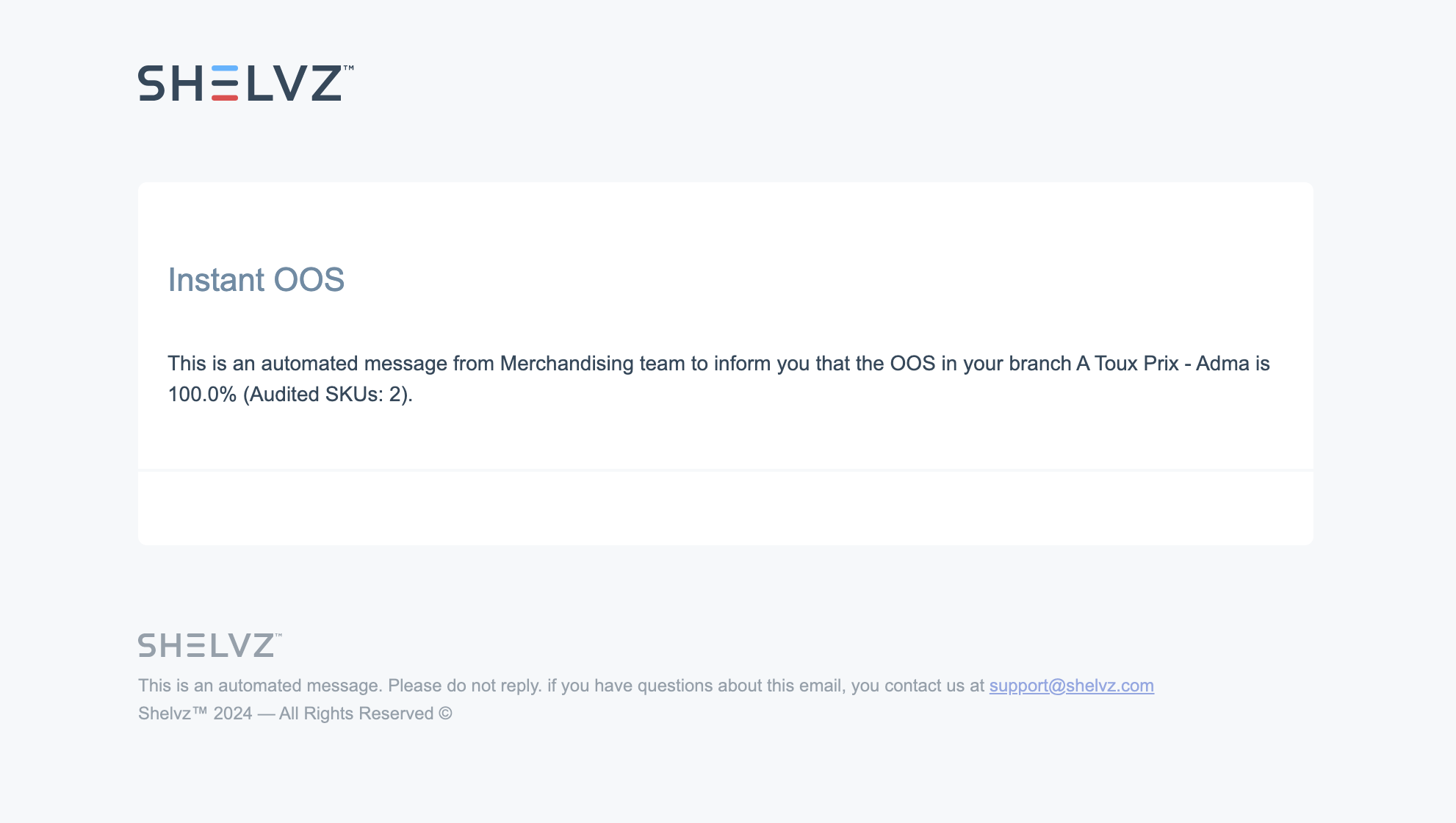
User and Branch Performance Now Managed Separately
We’ve introduced an update to our Performance Evaluation module to give you more flexibility and control over how user and branch evaluations are managed.
Previously, user and branch performance evaluations were combined into a single module, sharing the same setup and reports. Now, we’ve separated them into 2 distinct modules: User Performance and Branch Performance. Each module has its own setup and reports, so you can manage them independently.
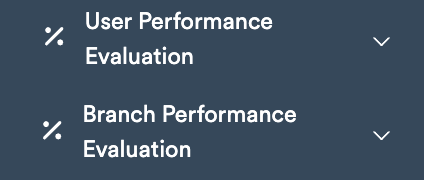
Refreshed Filters and Buttons for a Smoother Experience
We’ve thoughtfully redesigned our filters, buttons, and grid icons to create a more intuitive and user-friendly experience.
Stay tuned, there’s more on the way to elevate your experience even further!