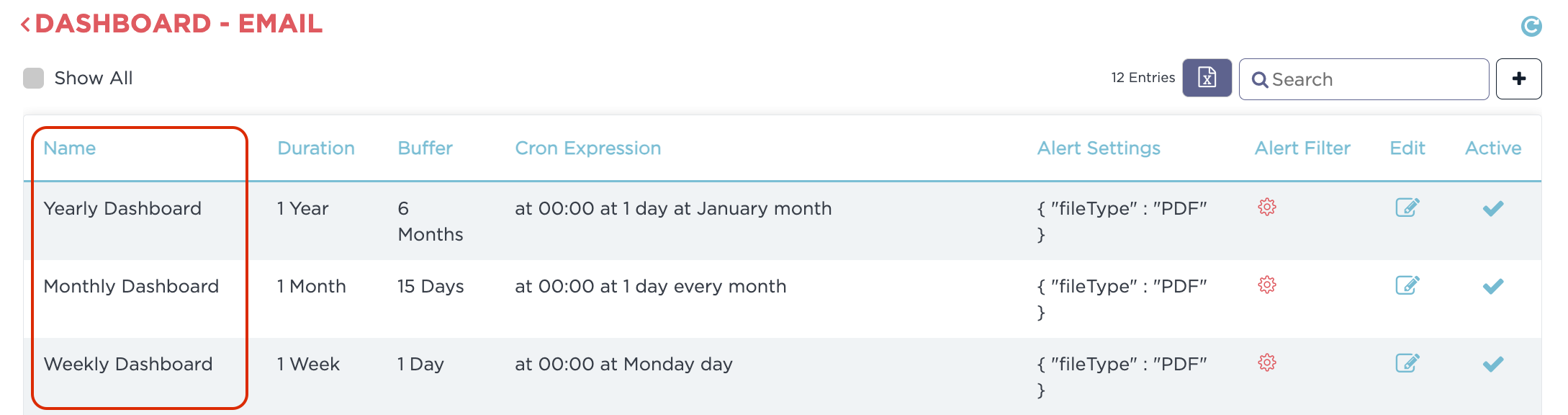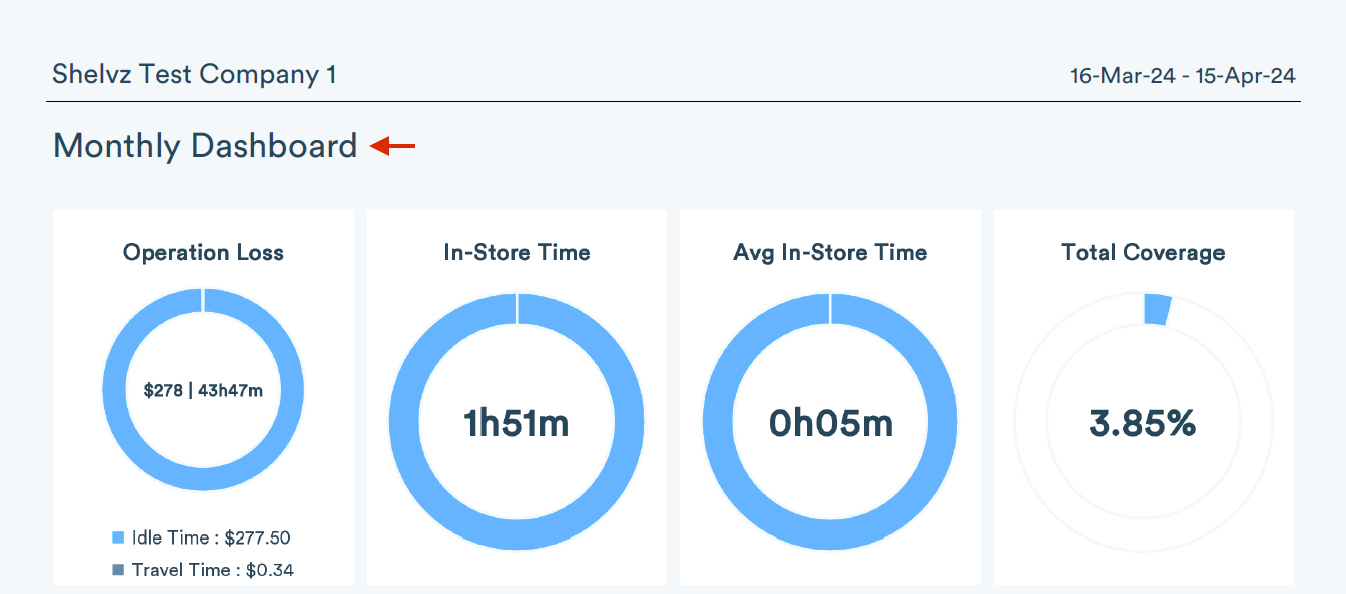April 2024
We're pleased to present the latest features and improvements.
Highlights
Schedule the generation of the Availability Report and receive it via email.
Brands and Competitor Brands now have distinct views, detailed settings, and bulk import functionality.
Explore new reports for the Promoter module, gaining insights into stock movements and accurately tracking item quantities.
And, discover more below.
Introducing New Features in Availability Report
Streamline your reporting experience with scheduled email delivery
Building upon the convenient saved filters feature in the Availability Report, we've taken it a step further…
Now, you can use your saved filters while scheduling the report delivery, effortlessly receiving your customized data directly in your inbox. No more manual report fetching, just set it and your essential reports will arrive promptly at your convenience.
Filter the latest audits in the Availability report
Discover enhanced efficiency with our latest feature, allowing you to filter the latest audit per SKU, Placement, and Branch. Try it now!
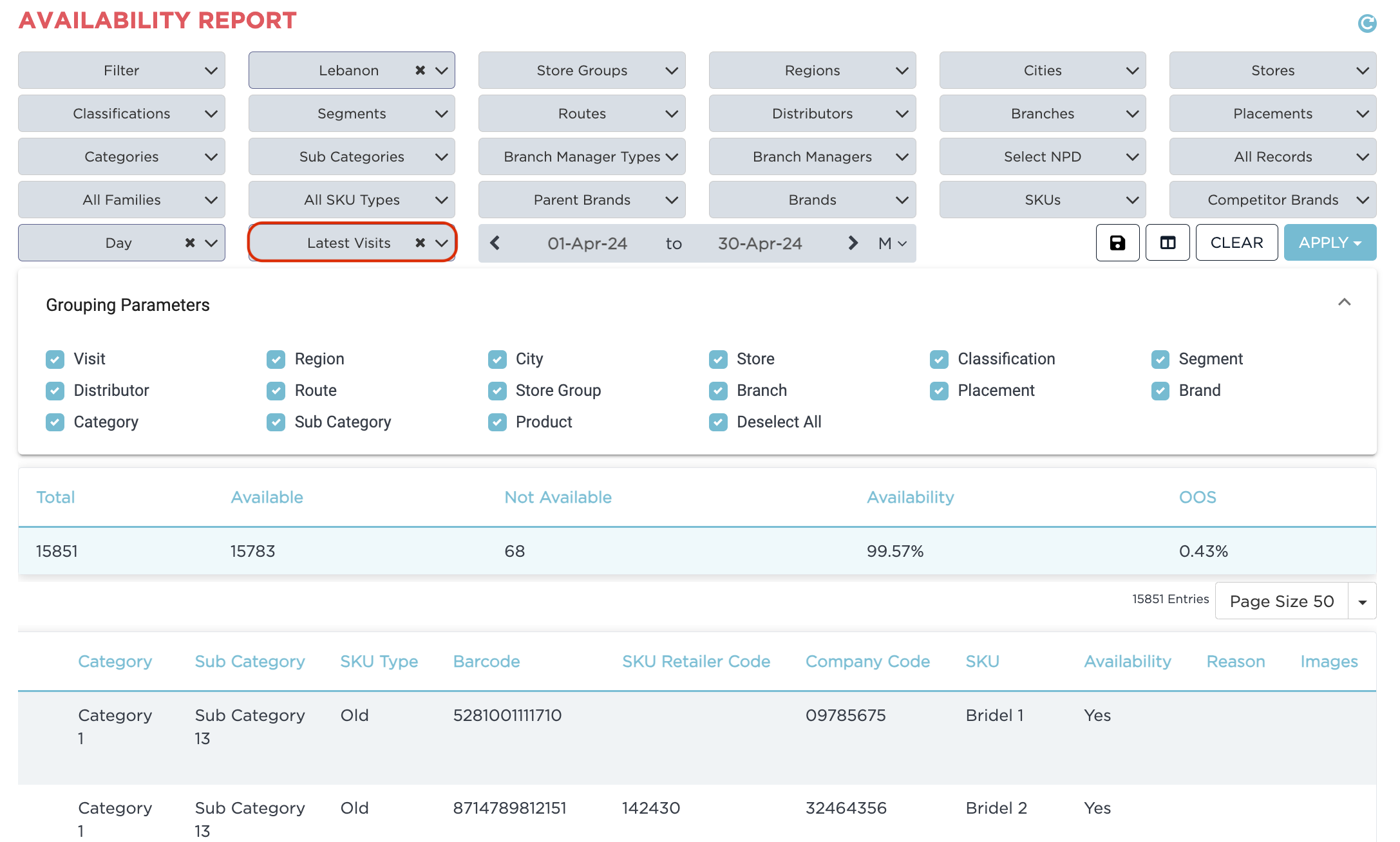
Improving the Brand Setup Experience
We’ve revamped the brands and competitor brands setup, relocating it into a new section under 'Portfolio' in the side menu. Here's what's changed:
Brands and Competitor Brands have been separated into 2 views.
Explore settings views within each sub-menu, listing the sub-brands and their linked brands.
Easily import brands and competitor brands in bulk using the provided import template.
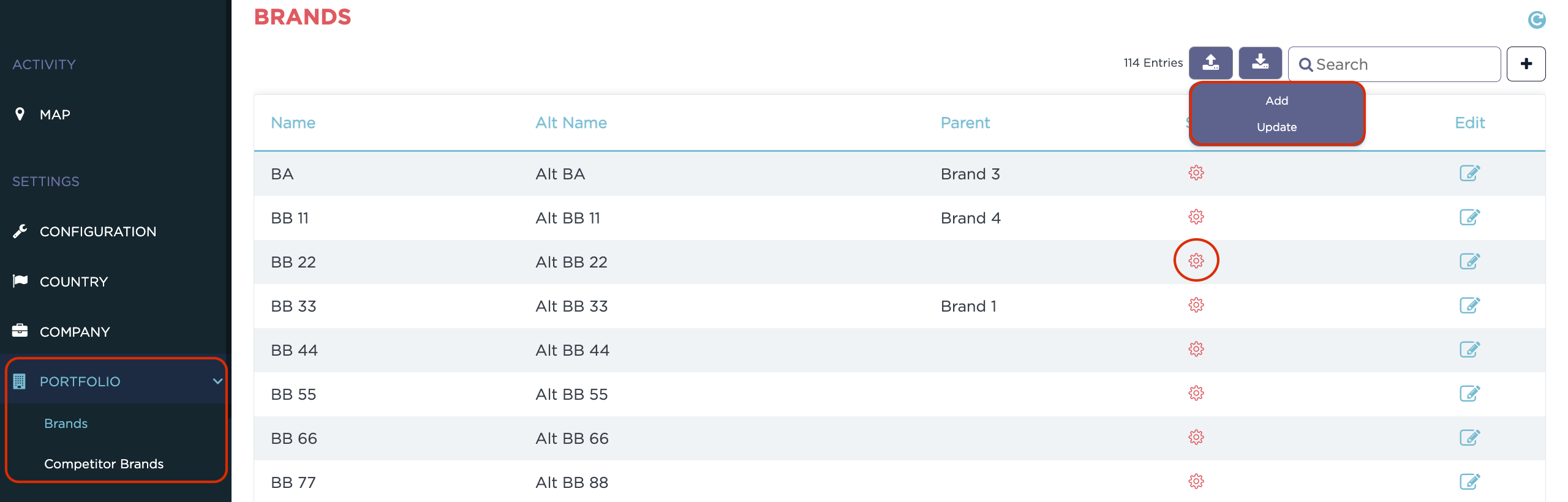
Launching New Trade Promotion Reports
Stock Movement Report
Our latest addition in the Trade Promotion, the Stock Movement Report, provides a comprehensive overview of stock movements, including inflows and outflows, to support your inventory management needs.

Stock Summary Report
We’ve introduced another report named Stock Summary, a powerful tool for tracking your inventory. Here's what it offers:
Keep track of the quantity of items at the start and end of each day, plus total inflows and outflows.
Easily compare end-of-day quantities reported by promoters with calculated quantities from the Stock Movement module. This helps spot any discrepancies in inventory records, signaling potential data entry errors.
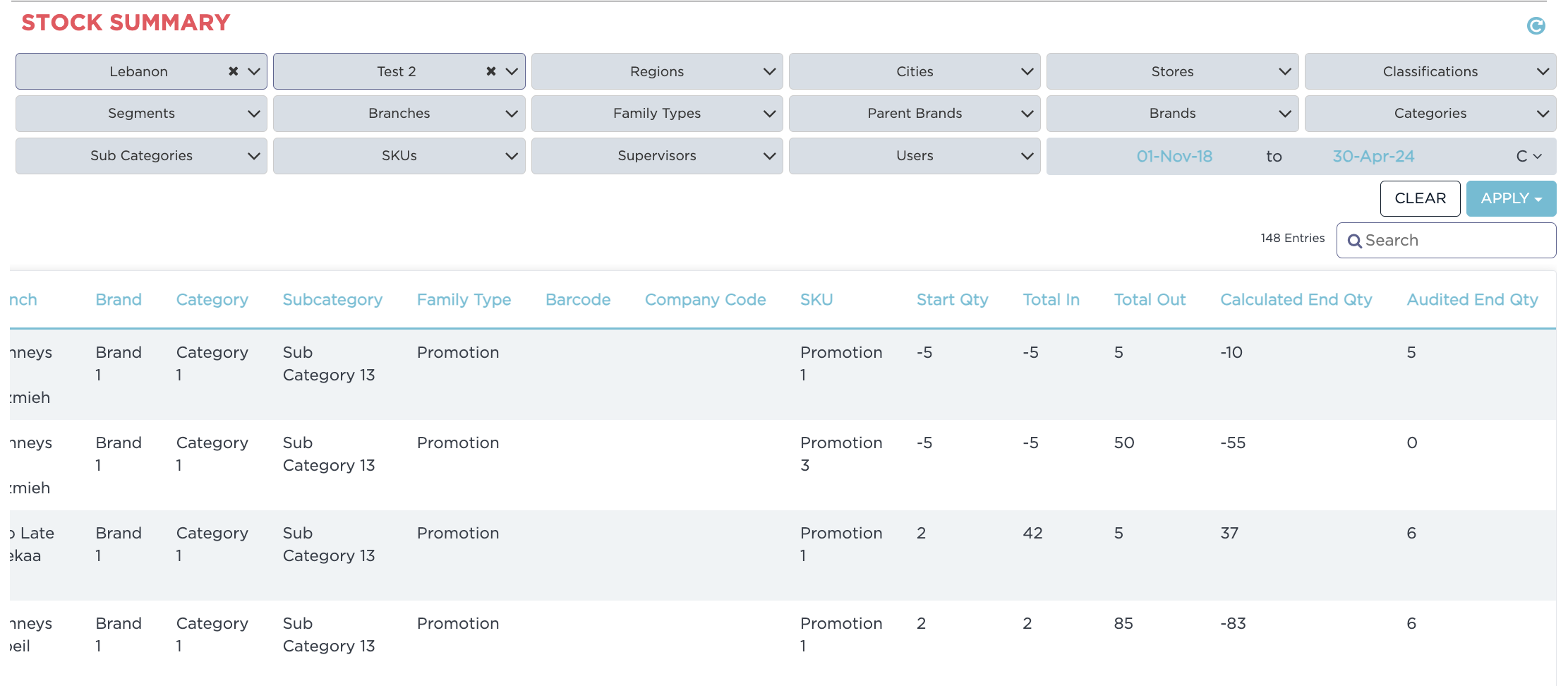
Customize your Dashboard PDF Report Titles
Now, the customized notification name will be reflected in the PDF report and email subject, making it easier to distinguish between different dashboard email notifications. This update ensures clarity, especially when dealing with diverse data filters across various dashboards.