February 2024
We are excited to introduce the latest improvements to our web portal and app, tailored to elevate your user experience.
Check out the highlights below:
Deactivate and delete branch classifications on the portal.
Decimal support has been added to the mobile app for the Stock Count and Expiry modules.
The Survey module has undergone another round of upgrades, introducing a variety of new features.
Deactivate and Delete Branch Classifications
You can now deactivate and delete branch classifications, empowering you with more control over your data organization.
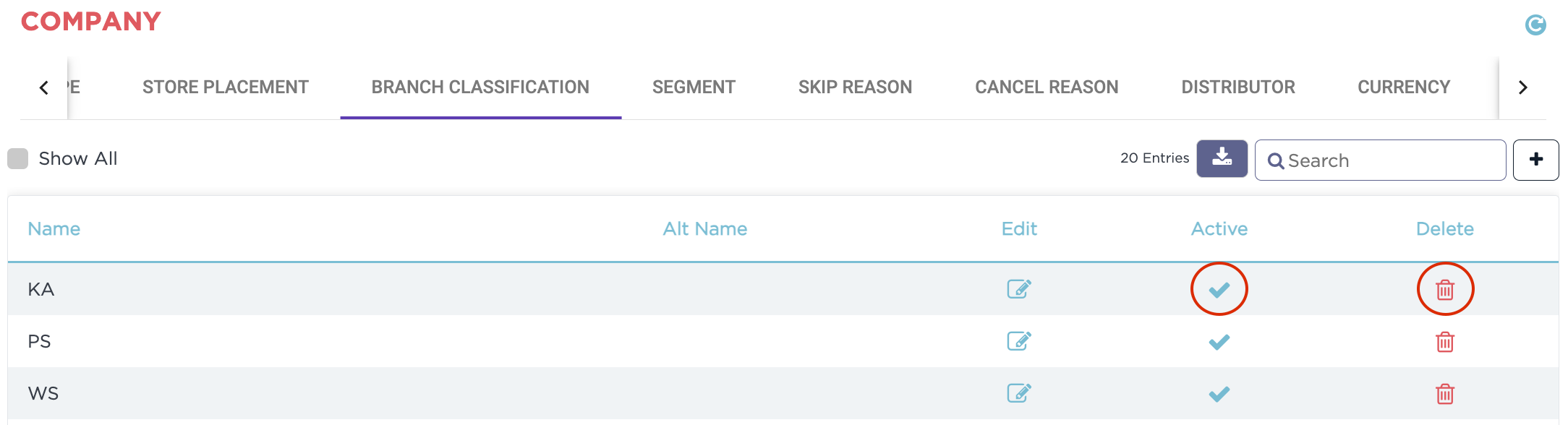
Decimal Input Support for Stock Count and Expiry Modules
In response to your feedback, users can now input decimal values in the Stock Count and Expiry modules. This feature enhances inventory management by providing increased precision in tracking both stock levels and expiration dates. Simply enable it from the module settings page to take advantage of enhanced accuracy in your inventory tracking processes.

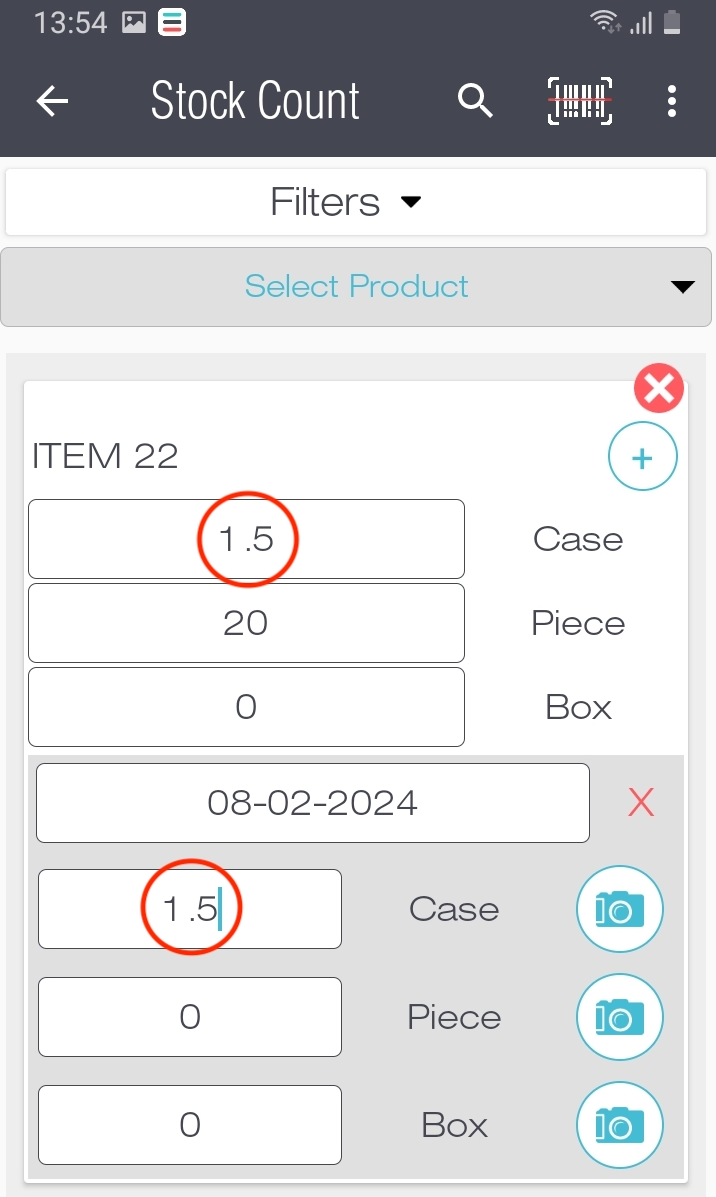
Discover Exciting Updates in the Survey Module
Are you finding some limitations in the current Survey module? Well, get ready to level up your surveying experience with these awesome features!
Compare surveys
Easily compare different versions of the same survey with our new side-by-side comparison feature. You can effortlessly identify changes between versions all on one page! Simply click the History icon located in the grid in the “Answered Surveys” view to access this functionality.
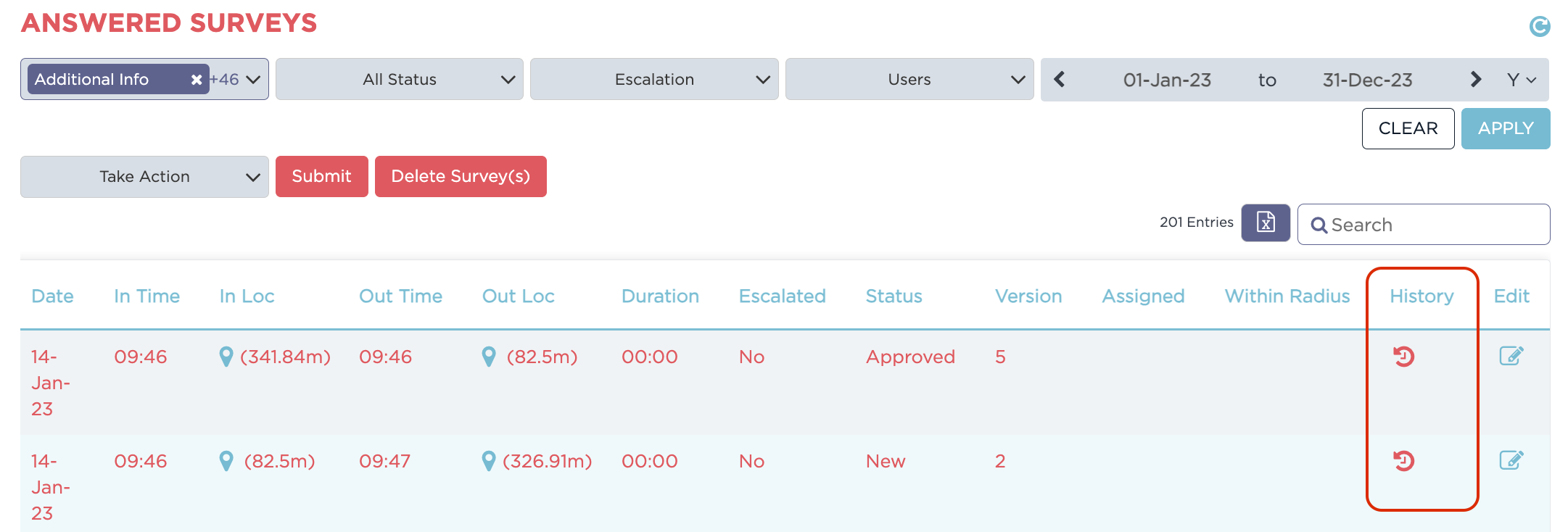
Answer surveys via the web portal
No more needing the mobile app! Users can now conveniently answer surveys directly via our web portal. Just head to the “Surveys” page under the Activity section to find all active surveys.
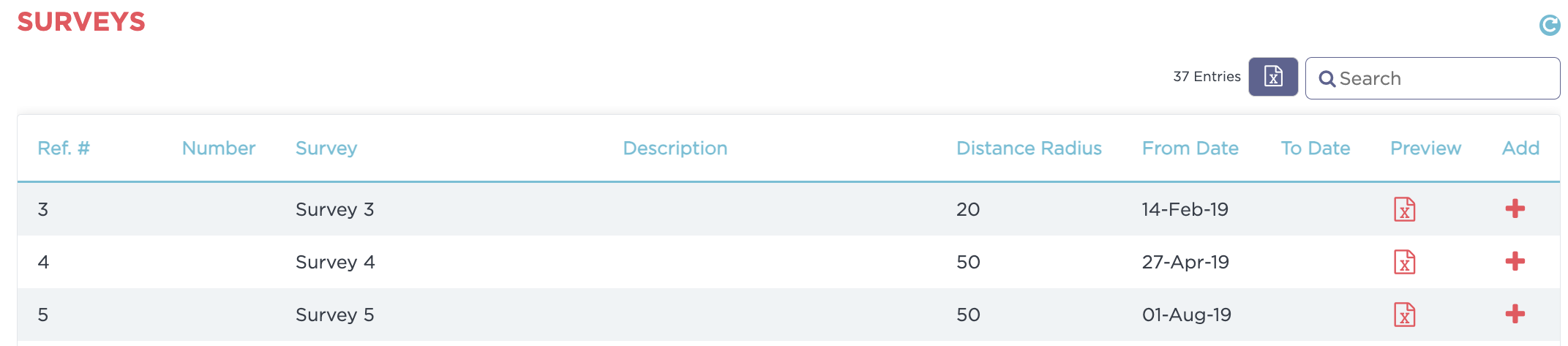
Preview surveys
You can now preview the survey questions directly within the “Surveys” view before answering, allowing you to familiarize yourself with the content. This functionality has also been added to the “Configuration” page, giving you more flexibility.
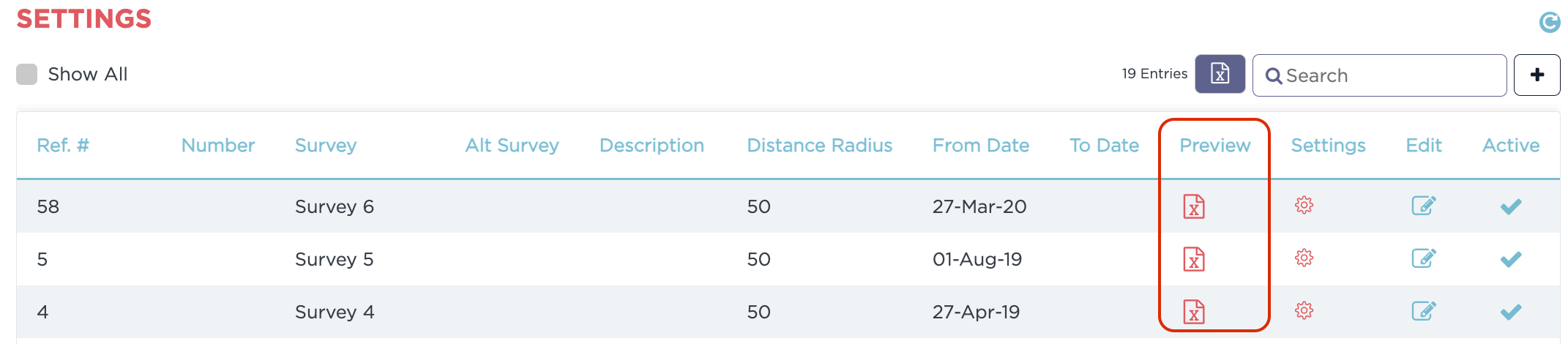
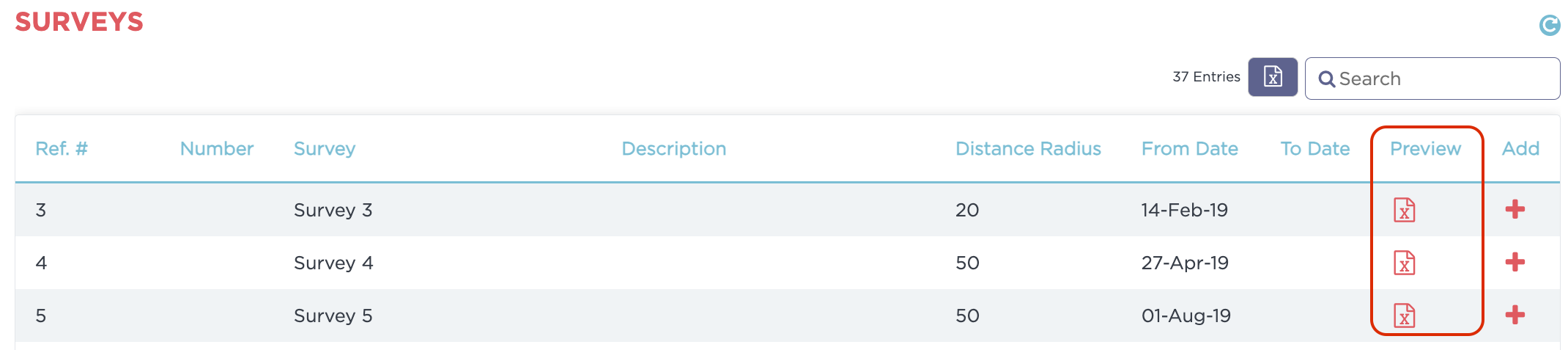
Enhanced quality checks
We’ve introduced logic features that control the behavior of the survey when quality checkers review and edit the submitted responses from the “Answered Surveys” view, making the process more efficient.
Design refresh
We’ve also implemented some minor design tweaks to enhance the overall experience.
